
This week Amazon rolled out its latest update for Fire TV. The package contains all sort of enhancements for the platform, including expandable storage via USB, better Wi-Fi connectivity for those in a hotel or dorm room, music playlists through Prime, and a whole lot more.
So, how do you know what version you're set-top box is currently running and how do you check to see if the update is yet available to you? The process is pretty simple and the steps are listed below, so let's walk through it.
We'll start with the rather obvious -- your box needs to be hooked up and turned on and your TV or AV receiver needs to be set to the correct HDMI input. You'll also need the remote handy. That's basics and probably weren't worth mentioning, but you never know.
Start off by heading to the home screen and focus on the left column, which provides a list of options. Scroll down it to the very bottom where you'll find Settings, then click the center of the remote's scroll wheel to select it.

You'll now need to scroll right until you encounter System. Select this and head for the About section. Here you'll find everything you need -- information on the last update, as well as the version number you are running and the date it was installed.
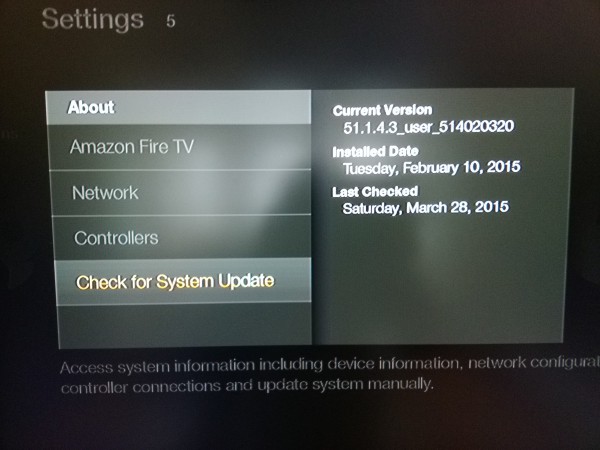
Click Check for Updates and cross your fingers. Given that these things roll out gradually there's no guarantee that you'll get it, but at least you have a shot at it.

