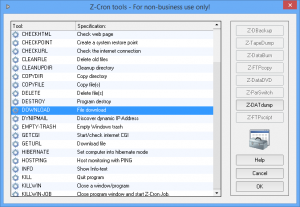 Z-Cron is a free-for-personal-use Windows tool which advertises itself as a "task control tool", something which can "have programs of all kinds started automatically by the system even if no user is logged in".
Z-Cron is a free-for-personal-use Windows tool which advertises itself as a "task control tool", something which can "have programs of all kinds started automatically by the system even if no user is logged in".
This isn't the most compelling of descriptions, as Windows Task Manager does the same thing already -- but wait. Z-Cron is more capable than it seems.
The program doesn't just blindly launch applications, for instance. It comes with many built-in commands. You can run programs conditionally, perhaps if there's no internet connection, or your system temperature is above or below a defined figure. Or Z-Cron can monitor a process, restarting it if it fails.
There’s support for all kinds of file management tasks. At a minimum, you might copy files or folders, maybe delete a directory. But you can also have it automatically empty the Recycle Bin -- on all drives -- or download a file from the web.
You get some network functionality. Z-Cron can be set up to regularly ping a host name to check its availability. It can switch network adapters on or off, send messages to another computer, perhaps turn remote systems on or off.
There are plenty of other useful commands, too. Z-Cron can play an alarm or MP3 file at your chosen time, delete files older than xx days, close down or restart your PC, send an email, set your desktop wallpaper (including to a random image), print something, change file timestamps, and more.
These tasks don’t just have to be run at xx.yy o'clock every day, either. Z-Cron can launch them every few minutes, on certain weekdays, at weekends, perhaps on specific days of the month.
A complex interface means getting all this working isn’t as easy as it should be. But Z-Cron is still an interesting program which could replace a whole library of other tools, and if you need this kind of automation then it deserves a closer look.

