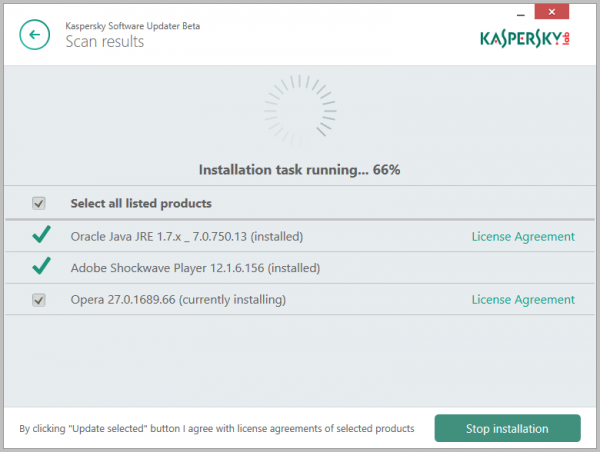
Kaspersky Software Updater is a free stand-alone tool which regularly checks for updates to critical software, alerts you when any are discovered, then downloads and installs them with a click.
It’s not entirely clear which software is supported, but from our tests it seems to cover the main internet-facing applications and components: browsers, Java, Flash, Adobe Air and so on.
The program installed without issue, adding a new 13MB background process and an icon to our system tray.
Right-click the icon and you're able to launch a scan right away. Alternatively, a scheduler can run scans daily, every weekday/weekend, weekly or monthly.
Any updates are displayed in a list. There are links to read each individual licence agreement, a nice touch for anyone who might ever bother to read them. Otherwise you just select whatever you’d like to install, click "Update…", and each file is automatically downloaded and installed for you.
What you don't seem able to do is to tell the program to ignore a particular application. If you'd rather manage Java with its own updater, say, you’re out of luck: Kaspersky Software Updater will still look for and warn you of any new patches, whenever they're detected.
If you're happy with another update checker, Kaspersky Software Updater isn't going to change your mind. It doesn't support many applications, or offer much control over its functions (and we’re not sure why it has to be permanently running in the background, either).
Of course, this is only a beta of a first release of a free product, so the short feature list probably shouldn't be a surprise. And basic though it is, Kaspersky Software Updater worked faultlessly for us. If you’re a Kaspersky fan -- or you're reluctant to trust something as important as updates to companies you've never heard of -- then give it a try.

