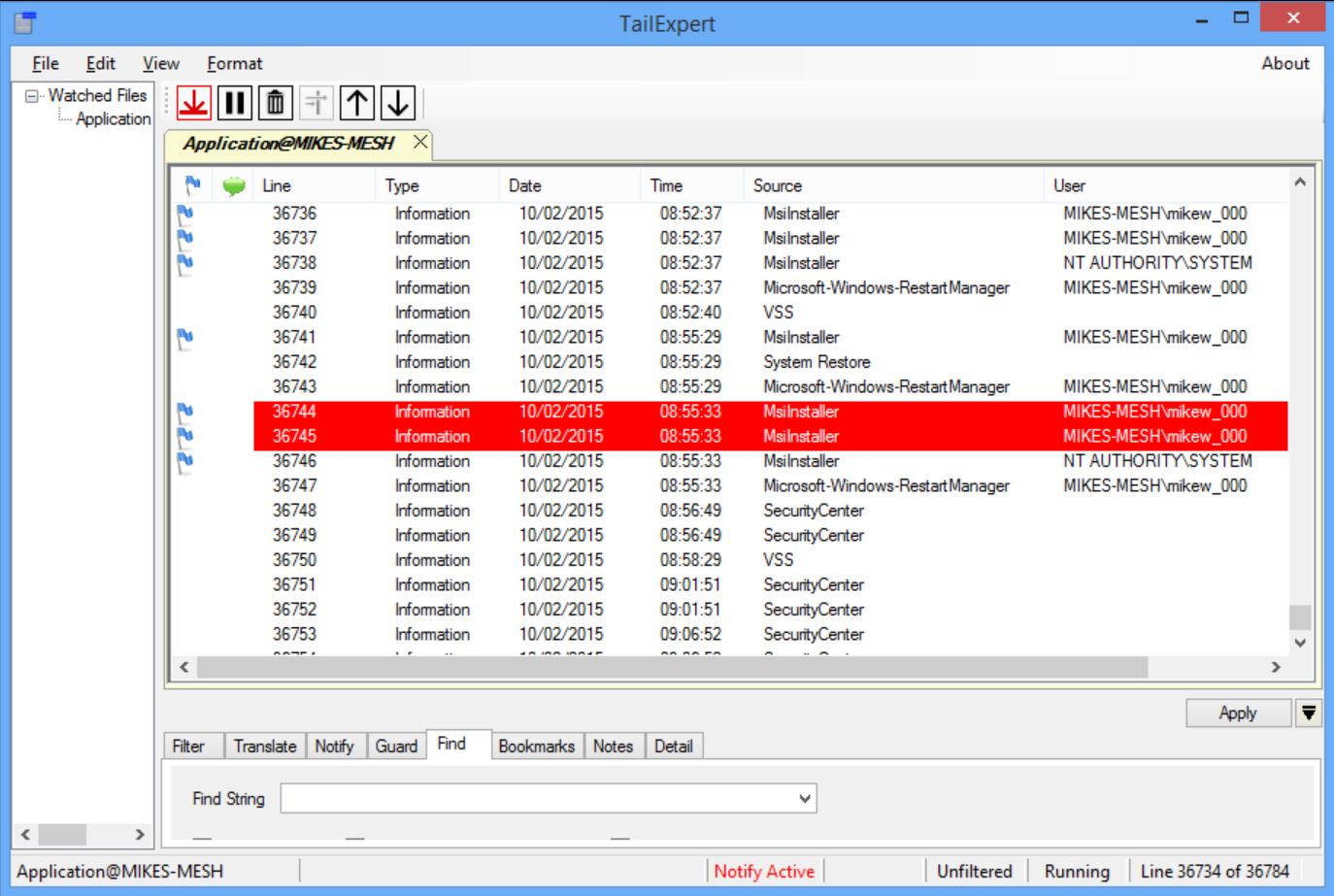
Windows Event Logs can be a great troubleshooting resource, packed as they are with a host of essential low-level system details. But the bulky, underpowered Windows Event Viewer means all this data isn’t nearly as easy to access as it could be, and so many people avoid it just as much as they can.
TailExpert is a free-for-personal-use alternative, a powerful tool for viewing, analyzing and monitoring Windows Event and plain text logs.
The tabbed interface allows you to open several log files at once. Each file can be viewed in the full program window, or you can choose to view two logs side by side.
You have full control over the details TailExpert displays. Open an Event Log, say, and you’ll get all the usual information: event type, date, time, source, user, computer, message and so on. But you can reorder the columns, remove some entirely, change the sort order and otherwise organize the log to make it more readable.
One problem with Event Logs is the sheer volume of data they contain, but TailExpert provides several tools to help, including filters, text searching with regular expression support, and a bookmark system.
If this sounds too much like hard work, you might like to try the Notify feature. Set TailExpert to monitor your log for some given text, leave it running in the background, and you can have the program play a sound, run a command or send an email whenever something interesting happens.
Advanced tools include log compare options and the ability to analyze logs via Lua scripts, and there are plenty of configuration options to help set up TailExpert exactly as you’d like.
The developer’s site isn’t exactly impressive. There’s a total lack of supporting information about the program. A support forum with a single post, and a "Buy" link which gave us a "Forbidden" message. A little background research gave us a real company and person who appeared to be behind the site, so we don’t think it’s malicious (the program itself scored 0/57 at VirusTotal), but this still seemed odd.
Still, TailExpert is only at version 1.0.0, so maybe they decided to finish the program before the website. Either way, it’s a feature-packed log analyzer and an excellent troubleshooting tool. Go take a look.

