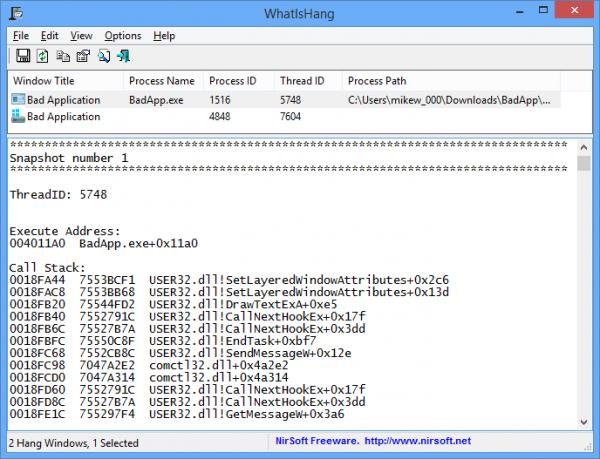
Windows programs can crash sometimes: it’s just a fact of life. Annoying, too, although at least you'll typically see an error message with some kind of clue about the cause.
When a program locks up, it’s a different story. There's no error dialog, no system-level sign of trouble. If you don't have the application window open then you may not notice it’s stopped working at all.
If you're trying to monitor hung applications then Task Manager could be one answer. Press Ctrl+Shift+Esc to launch it, and check the Details tab. Within a few seconds of a process locking up, it'll be highlighted as "Not Responding".
Alternatively, running NirSoft's WhatIsHang will give you speedy and specific details on failing processes, along with some low-level details to help experts diagnose the problem.
First download WhatIsHang (32-bit). If you have 64-bit Windows, get WhatIsHang (64-bit), too. (Slightly inconveniently, you'll need to use the 32-bit version to detect hangs in 32-bit processes, even if you’re using 64-bit Windows.)
Unzip each download, and launch the appropriate WhatIsHang version for your problem process. Click Options > Always On Top if you’d like WhatIsHang to stay on top of other windows.
Now, if a program hangs, WhatIsHang detects and displays the window title, process name and path, process and thread IDs.
Select that item and press F9 to view more details in the lower pane.
If everything has gone according to plan you’ll see low-level information on whatever the process was doing when disaster struck: the call stack, stack data, loaded modules, a small memory dump and more.
This is aimed very much at Windows experts, and even they won’t understand most of it, but scroll through the wall of text anyway. Sometimes just spotting a particular string, file or function name might give you a clue.
You can also save the report as a text file, and maybe send that to someone you think could help. Just make sure it's a person you trust: there's a small chance the memory dump may contain user names, passwords or other details which shouldn’t be made public.
WhatIsHang (32-bit) and WhatIsHang (64-bit) won't solve your process hangups, then, but like most NirSoft tools, they're tiny, free, and do their best to point you in the right direction. Go take a look.

