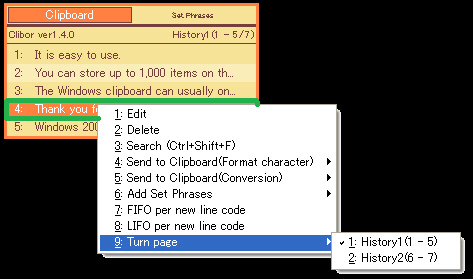
If you’re frustrated by the Windows clipboard and its one item limit then you’ve probably already tried a few clipboard managers, and we’ve covered plenty in the past (CopyQ, Clipboard History and Remembr, for instance).
Looking at yet another example probably isn’t high on your list of priorities, then -- but Clibor just might be worth the effort.
Setup is easy, as it’s free and entirely portable: download, unzip, and its sub-2MB installation is ready to use immediately.
Right-clicking Clibor’s system tray icon displays no less than 20 functions, options and settings, too, giving you an immediate idea of its power.
Basic usage is simple enough. Copy text to the clipboard, as usual; press Ctrl twice to view your clipboard history (up to 1000 items); double-click any item and it’s ready for immediate pasting.
But then there’s more, like an optional FIFO mode. Enable it, copy "first", "second" and "third" to the clipboard in succession, and your next three pastes will insert "first", "second" and "third" (no other actions required).
Maybe you’ve copied three separate paragraphs of text, and would now like to reuse them elsewhere? Clipbor can combine them, in the original or some custom order, and paste them all at once.
The program supports the use of "Set Phrases": names, addresses and other common text that you regularly need. These can be organized into groups so they’re easier to find, and even exported/ imported for sharing with others.
Still can’t locate the text you need? A powerful search tool will help (it even supports regular expressions).
Advanced features include the ability to change the format of clipboard text, again using regular expressions. Your clipboard history may be backed up and restored as required, with optional encryption for your history file (a major plus if there’s any chance it could hold sensitive information). And it’s amazingly configurable: the Preferences dialog has no less than 14 tabs to explore.
Clibor’s sheer weight of features and functionality means it’s really not for beginners, but if you’re used to text-based clipboard managers and need some extra configurability (or specific features, like FIFO), then it’s certainly worth half an hour of your time.

