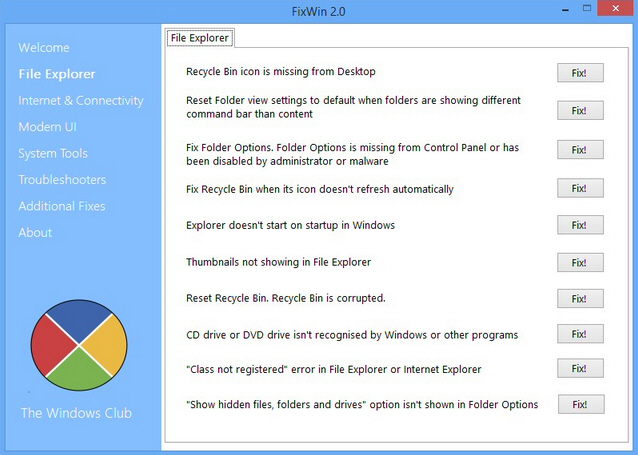
The Windows Club has released FixWin 2.0 for Windows 8, a Windows 8/ 8.1-specific edition of its portable PC troubleshooting tool.
As before, the program lists 50+ common problems and symptoms across a range of categories: "File Explorer", "Internet & Connectivity", "Modern UI" and so on.
Choosing a section displays a range of related issues, from "taskbar jumplist is missing" and "thumbnails not showing in File Explorer" to "cannot connect to internet" and various Windows Store error messages.
Every problem has a "Fix" button, and clicking this should apply a solution.
FixWin 2.0 isn’t always as beginner-friendly as it sounds. The Internet & Connectivity section has an option which reads only "Reset Winsock (Reset Catalog)", for example: we’d guess that many of its target audience won’t have a clear idea of what this involves (we’re not sure about every detail).
The program does at least prompt users to create a restore point before they start, though, which should offer some protection.
But the real benefit here comes in the documentation. Unlike just about every similar tool around, FixWin 2.0 doesn’t hide what it’s doing. The PDF manual lists every Registry key it tweaks, every service it stops/ starts, every DLL it re-registers or folder it deletes.
Scanning the details provides some welcome reassurance about the program’s safety. For the most part it’s not doing anything particularly complex, instead using regular system commands, like "netsh advfirewall reset" to reset the firewall, or running WSReset.exe to reset the Windows store.
The manual does include more advanced options, though. Would you know which DLLs need re-registering to repair Windows Defender, for instance? They’re all listed here. Even if you’re not interested in the program, the manual might be worth a look as a sort-of "Windows 8 tips" list.
FixWin 2.0 for Windows 8 is available now. If you’re using Windows Vista/ 7, grab FixWin 1.2 instead.

