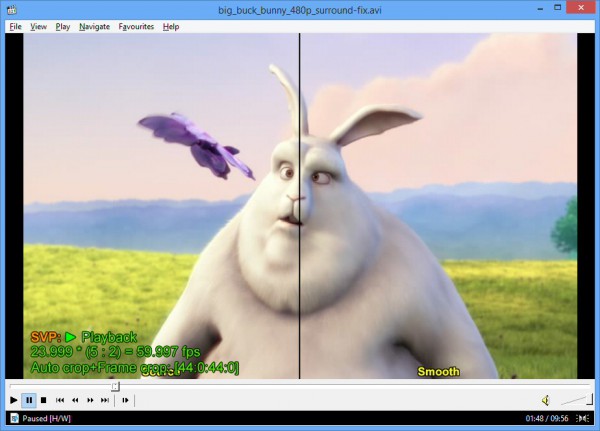
Trying out a new video player might get you a better interface, wider format support, more tools and extras. But the core video quality will be essentially the same, just a faithful rendering of your source footage.
SmoothVideo Project (SVP) goes a step further by using frame interpolation to perhaps double your video frame rate, delivering noticeably smoother, crisper pictures.
While that sounds like a resource-hungry process, the developer says GPU acceleration support enables you "to watch FullHD 1080p-video recalculated to 60Hz in real-time using a mid-range CPU and almost any GPU hardware". And it’s free for personal use.
Installation is straightforward, and relatively unintrusive. There's no adware or pile of codecs, you're told exactly what's happening, and at a minimum you can just accept all the default settings. Although to allow for more tweaking we'd recommend you check "Install and register MadVR" and "Use MadVR in Media Player Classic Home Cinema" when the options appear.
Launching the program won't affect your existing video playback, so you should launch the bundled Media Player Classic -- Home Cinema to run your first tests. We were immediately impressed as our videos seemed cleaner, clearer, better all round.
If you’re less convinced, or want to explore further, right-clicking SVP’s system tray icon reveals various options. In particular, setting "Inter'ace Type" to Advanced or Expert reveals a Demonstration Mode which plays videos in a split screen mode, half at the standard frame rate, half using SVP -- perfect for testing.
Getting the technology working with your own video player isn't always possible: big names like VLC and GOM Player aren't supported. Windows Media Player, PotPlayer, BS.Player, MediaPortal can be tweaked, though, essentially by setting your preferred video decoders to ffdshow, and splitters to LAV. (That’s much easier than it sounds. The SVP Wiki lists some compatible players and explains what you need to do.)
There are some potential issues, then, but on balance SmoothVideo Project worked well for us, delivering great results without messing up our existing video settings. Give it a try.

