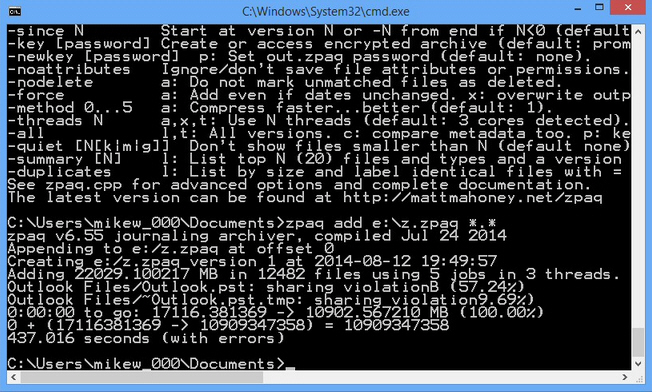
It first appeared around 25 years ago, but zip is still a great format for archiving, not least because it’s so widely supported. Send "stuff.zip" to anyone, on any platform, and they’ll have no problem in viewing its contents.
If you’re just archiving files for yourself, though, there are many interesting alternatives -- and the command line ZPAQ is a great example.
Don’t be put off by "command line" -- the program isn’t difficult to use. Although there are plenty of switches, the core syntax is very readable:
zpaq add e:\MyMackup.zpaq c:\users\MyName\*
This will take the contents of the MyName user folder and add it to the e:\MyMackup.zpaq archive.
We’re not talking about some very basic "copy and crunch" process, either. ZPAQ supports incremental backups, so every time you run that command the program will update your archive with only new or modified files. Better still, those updates don’t replace the originals, rather they’re tagged on to the end of the file, which means you’re able to restore old versions of a file as required.
Once you’re ready to explore the various command line options (just run ZPAQ without any arguments for the full list), you’ll find the program supports a good range of features: multiple compression levels, strong encryption, multi-part archives, error detection and recovery, and more.
Whatever you’re doing, the command line interface delivers plenty of feedback. Run even a simple backup command and it’ll display details on its various threads, the files being processed, and how long you’ll be waiting until the current job is done.
ZPAQ usually offers better compression than zip, too, at its default settings. We ran a quick test with some PDFs and found our .zpaq archive was 9 percent smaller than 7-Zip’s default zip, 6 percent smaller than its 7z equivalent.
There are other formats which can do better still, like paq, but ZPAQ is also lightweight and very fast. 7-Zip took 156 seconds to archive our test files to a 7z archive; ZPAQ needed only 13 to produce even better results.
The program also has some limitations. Its only about backing up regular files and folders, and doesn’t save alternate streams, file permissions, even attributes (unless you specifically request it), or understand symbolic links or junctions. There’s no system-level intelligence here, it’s just about simple user file archiving.
That aside, ZPAQ is fast, feature-packed, with good compression rates. It’s also trusted enough to be used by other tools (it’s included with PeaZip, for example). If you can make use of a command line archiver then it’s worth a try.

