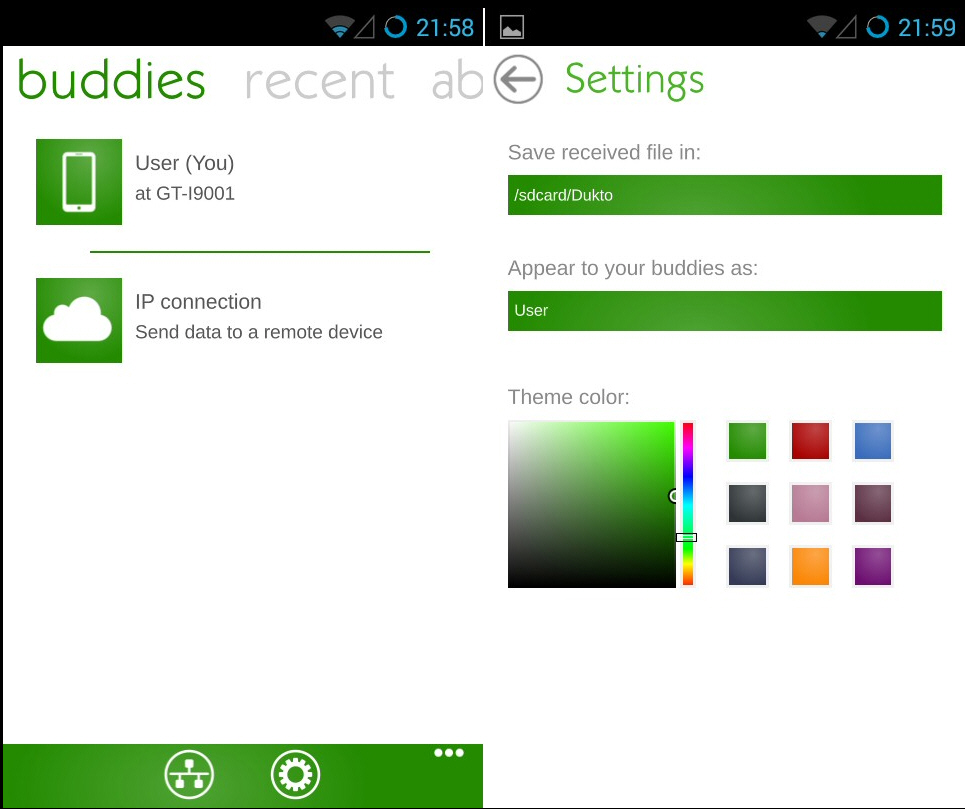
Emanuele Colombo has announced an official Android release of his file transfer tool Dukto, which is also available for Windows, OS X, Linux, Symbian and more (there’s even a commercial iOS version).
Colombo suggests that there may be some compatibility issues, warning: "I tried my best to make it work flawlessly with any device, but I couldn’t do too much due to my very low free time and some limitations in current Qt support for Android".
We decided to try the app anyway, installing it on a Galaxy S5, and connecting the device to a Windows 8 network.
The Dukto interface looks and feels the same on Android as its other platforms. It’s all very simple and straightforward: one button gives your current computer name, a second allows you to send data to a specific IP address, and there are one or two settings hidden away for those who need them.
There’s no need to worry about even these details, though, because Dukto is all about ease of use. There’s no configuration required, and as soon as our S5 connected to the network, another button appeared representing our Windows 8 PC (where Dukto was also running).
Tap that Windows 8 button on the S5 and we were able to send a simple text message. Type a few words, tap "Send", and Dukto on the PC alerted us that the snippet had arrived.
The other option, "Send some files and folders", displayed a list of /sdcard folders. We selected a few, tapped "Send", and they were dispatched to the PC right away.
One current limitation of the Android build is that you can’t choose where any incoming files are stored. They’re sent to /sdcard/Dukto, and right now there’s no way to change this.
Colombo says you will be able to set a custom destination folder "in one of the (near) future updates)", however, and on balance Dukto is still an excellent tool: fast, lightweight, easy to use and with strong cross-platform support.

