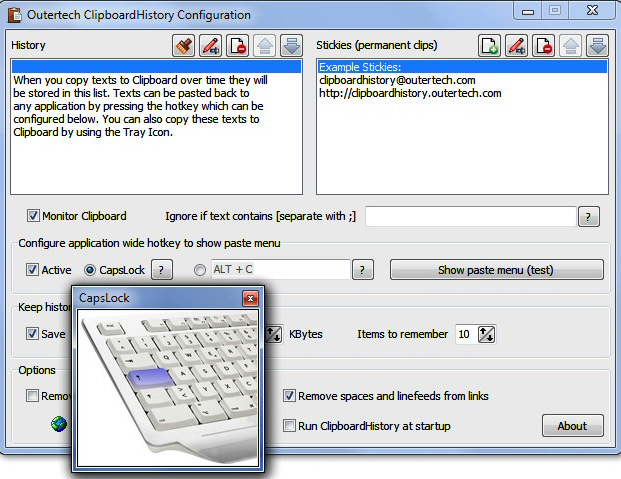
Clipboard History is a simple clipboard manager which remembers up to the last 20 text items copied to the clipboard, and makes them available for reuse later.
The program only supports text -- not images, files or anything else -- and so can seem a little basic. But don’t be fooled. There’s much more to Clipboard History than you might think.
The core of the program works like any other clipboard manager. It’s all very simple, there’s nothing to do: just use your PC as normal, and anything you copy to the clipboard is automatically saved.
Life gets more interesting when you want to view those items. By default, Clipboard History is called up by pressing the Caps Lock (you can reconfigure this as required), and a regular right-click style context menu then appears with the last 10 texts (it can handle up to 20). Just choose what you need and it’s pasted into the current application.
Clipboard History offers various ways to filter the text it saves. You can tell the program to ignore text that is smaller or larger than a defined size (3 and 4096 characters by default), for instance, or if it contains particular text strings. This works well, and helps ensure your clipboard menu contains genuinely useful items.
Basic text processing options allow Clipboard History to remove trailing spaces from clipboard text, or repair broken links (URLs which have been wrapped across several lines or include trailing control characters) so they’re ready to paste and use immediately.
The Clipboard History menu can also hold "stickies", permanent text items that you’re always typing (names, phone numbers, email addresses, whatever you like). They’re treated like clipboard text and can also be quickly pasted into your current document.
The program offers even more functionality via its configuration dialog. You’re able to edit or delete your current clipboard history to make it more useful. And there are interesting settings, like the ability to disable Clipboard History in full-screen applications (a simple way to stop the program conflicting with games).
Clipboard History could be improved still further. In particular, we’d like more flexible filtering. Add an "include" filter, perhaps, and you could collect URLs by only saving texts containing "http://" or "www".
Clipboard History’s core features already perform very well, though, and if you need a smarter text-based clipboard manager then we’d give it a try.

