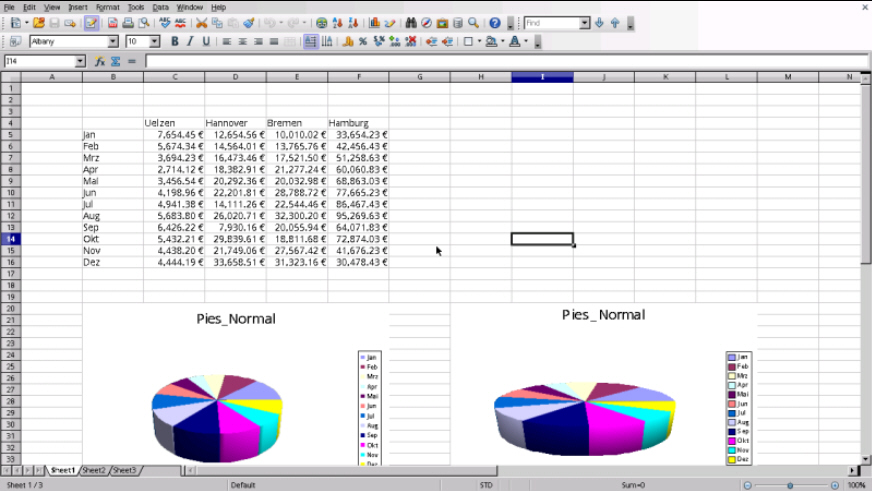
If you need a mobile office suite then Kingsoft Office is a good place to start, and of course Google Drive is easy to use on any device. But if you’re looking for something more powerful, for offline editing, then you might be tempted by AndrOpen Office: it’s a complete fork of Apache OpenOffice, available on your Android device.
The suite has all the usual OpenOffice components: Writer (word processor), Calc (a spreadsheet), Impress (presentation graphics), Draw (a drawing tool), Math (equation editor) and Base (database).
AndrOpen Office can open a wide range of formats: Word (DOC/ DOCX), Excel (XLS/ XLT/ XLSX/ XLTX), PowerPoint (PPT/ POT/ PPTX/ POTX), OpenDocument (ODT/ ODS/ ODP/ ODG/ ODF), Photoshop (PSD) and many others (RTF, CSV, SVG, EMF/ WMF, TIFF and more). Your documents can then be edited and exported in a range of formats, including PDF.
The most immediately obvious issue with the suite is that it’s just a port of OpenOffice, a transfer of the desktop interface to Android. It’s not yet adapted for mobile devices -- there’s no zoom, for example, no particular touch-friendliness -- and data entry is often awkward and slow.
A quick glance at the official "Known Issues" page reveals some very fundamental problems, too. As we write these include "Missing New menu", "Not working right-click", "Cannot open documents from main storage", "Cannot start without SD card", "can’t highlight more than one word", "Cannot open URL link in PowerPoint", and many, many more.
AndrOpen Office may still be useful, just occasionally. We found it could view some files which were tricky to open elsewhere, and of course there’s no compromise in functionality: the full power of OpenOffice is on hand if you need it (as long as you can avoid the bugs, anyway).
Right now, though, it’s probably better to opt for a less ambitious Office project. Something like Kingsoft Office will probably deliver most of what you need, while being much easier to use.
Photo credit: Marc Bruxelle/Shutterstock

