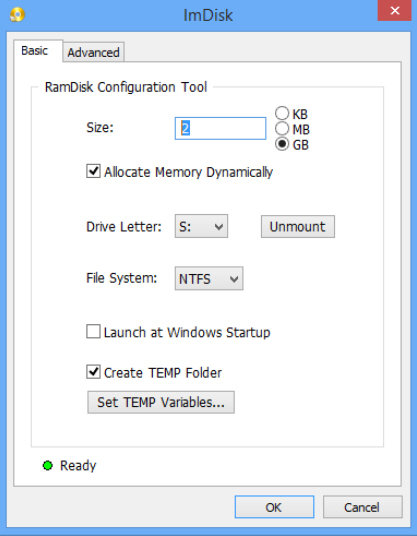 Setting up a RAM disk can be a quick and easy way to speed up some programs, but it also has a very obvious down side. Any RAM you allocate to a virtual drive is no longer available to Windows and the rest of your system, which may reduce performance in other situations.
Setting up a RAM disk can be a quick and easy way to speed up some programs, but it also has a very obvious down side. Any RAM you allocate to a virtual drive is no longer available to Windows and the rest of your system, which may reduce performance in other situations.
While this kind of trade-off sounds inevitable, the latest ImDisk Toolkit shows it doesn’t have to be that way. New dynamic memory management support means that RAM disks will only consume the memory they actually need. If you’ve a 512MB RAM disk with 10MB of files, say, then memory consumption will be only a fraction above 10MB: the remaining 500MB will be available for other applications.
There’s a down side to this flexibility, of course. If memory is being freed up to give back to the system, then it must also be reallocated as necessary later, perhaps with some performance impact (especially if other RAM is sent to the paging file).
The developer notes that the new feature is "experimental", too, and may contain some bugs.
If you’d like to create a new and more intelligent RAM disk for yourself, though, it’s very straightforward: install the toolkit, launch RamDisk Configuration, set its size and other details as before, and check the "Allocate Memory Dynamically" box.
We tried this and it appeared to work well. Watching RamDyn.exe in Task Manager showed RAM being allocated as required, then freed up three minutes after files have been removed: it’s all very smooth.
If you’re interested in RAM disks but have been put off by the idea of permanently losing a large block of memory, then, ImDisk Toolkit’s new technology should prove interesting. Just keep in mind that it may not be reliable yet, so play around for a few days before using the program for any serious work.

