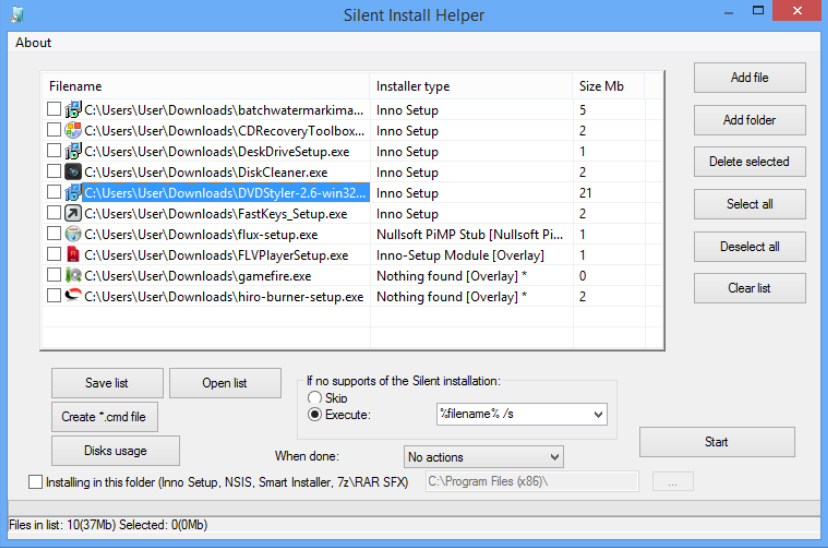
When you need to install several programs, perhaps because you’re configuring a new PC, then the obvious approach is just to run one setup program after another. It’s simple, straightforward, and will work. But it also takes a while, as you’re forced to repeat more or less the same tedious procedure each time: look at the splash screen, choose an installation folder, agree to the license, and so on.
Silent Install Helper can make this very much easier, by running any supported installers silently. Point the program at 1, 10 or a hundred setup programs, it’s not a problem -- they can all then be installed automatically, no user interaction required, the applications will just appear on your hard drive with their default settings.
To begin, drag and drop your chosen setup files onto the program. Silent Install Helper analyses each executable to try and identify its type, briefly displaying a pop-up window with some technical information.
Once this process is complete you’ll be presented with a table listing your setup programs, and their installation type. If this is based on a known installer (Inno Setup, Smart, Wise, Nullsoft NSIS, RAR SFX, ZIP SFX, Microsoft, Ghost Install Wizard are supported), it should be possible to install it silently. But if its Installer Type is listed as "Nothing found" then this means it’s not been recognized, and you’ll only be able to run a standard installation.
Any unsupported setup programs can easily be removed from the list (right-click each one in turn, select "Delete"). To install whatever programs remain, click Select All > Start. Depending on your installers, you may see brief pop-up messages alerting you that a particular setup program is being launched, but otherwise that should be it. You’ll see no dialog boxes, no requests for information, not even a message from Silent Install Helper to tell you the process is over -- your applications just get installed.
If you’d like to easily repeat this procedure on multiple PCs, though, you might alternatively select the installers and click "Create *.cmd file". This produces a script which you can save along with the setup programs. Copy these to any PC, double-click the "setup.cmd" file and your programs will be installed automatically.
This is plainly a very basic solution. If you just want to install 3 or 4 big-name tools, something like Ninite will provide everything you need, including the latest versions, by checking a few boxes -- no need to mess around with scripts.
Silent Install Helper does have advantages, though: it supports many more applications, and the ability to create and work with CMD files gives you far greater control over the setup process. If you need an easier way to manage multiple installations, then it’s worth a look.

