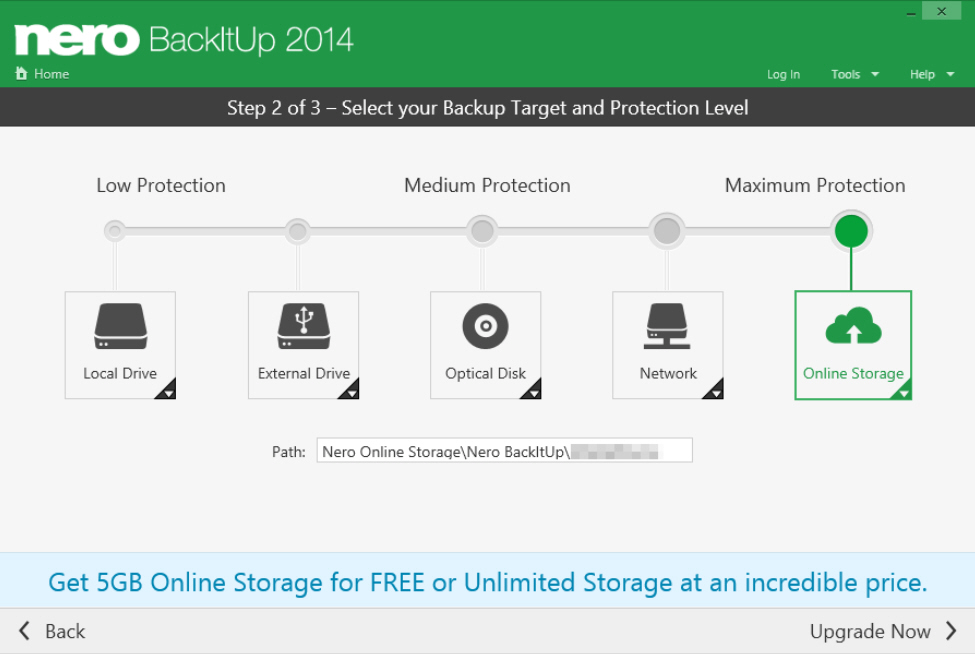
A capable local and online backup tool, Nero BackItUp normally comes bundled with the boxed version of Nero 2014. There is also a stand-alone version offering 5GB of online storage for free, though -- so is it worth your time? We took a closer look.
The PC client installs quickly, and has a very familiar interface. As usual, you first select files and folders by checking boxes in an Explorer-type view. And then you choose a local drive or your online account as the destination (although not both as a part of the same job, unfortunately).
This is the point where you begin to notice some of the restrictions in this free version. Like, it can’t back up to network drives, or optical discs; the Compression and Encryption settings are greyed out, and the excellent Scheduler isn’t available either. A pity.
You can still run backups manually, though, and that’s simple enough. A click and our files were quickly uploaded.
Restoration is equally straightforward; just use the client to select the backup job and the files/ folders you’d like to recover. Alternatively, log on via the web interface, where you can see your files and download them as required.
Nero BackItUp 2014 also provides a separate Android app. This can be used to perform simple backups of your Android device to your phone’s memory card, your PC (as long as it has Nero BackItUp 2014 installed) or your online storage space.
The app has a similar look and feel to the PC version, but is more basic in some areas. In particular, there’s not much control over what you back up: you can select each of seven areas (Photos, Videos, Music, Contacts, Call Logs, Messages, System Settings) or deselect them, but that’s it. You can’t specifically include or exclude these images, those videos or anything else, which could be a problem if your mobile is crammed with content.
Nero BackItUp 2014 is easy to use, then, with a great interface. And if you do decide to purchase a commercial plan, the prices are reasonable ($27.99/ year for 25GB online storage, $69.99/ year for an unlimited account). The free version has quite a few restrictions, though. It may be worth a look for Nero fans, or if you need unified PC and Android backup, but otherwise there are better options elsewhere.
Image credit: Modella/Shutterstock

