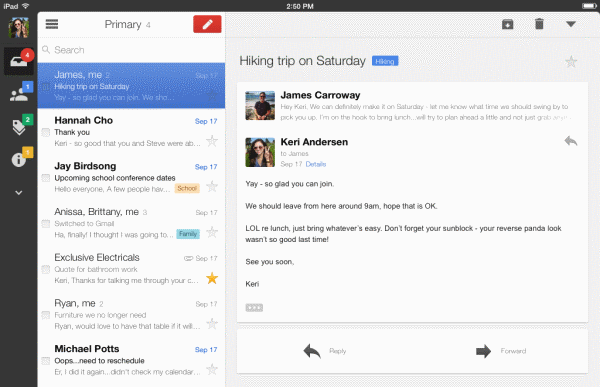
There's nothing stopping tablet owners from making use of mobile websites, but apps are where it is at. Gmail has a perfectly serviceable website, but the app does make many tasks easier to perform. Today, Google takes the lid off a completely redesigned version of its iPad app which has been designed to make it easier to do more, whether you choose to work in landscape or portrait mode.
Despite the fact that this release is, based on version number at least, a small move forward -- this is version 2.7182 -- there are a lot of changes, some cosmetic, some functional. Landscape mode benefits from the addition of a new navigation bar that can be used to switch between accounts and categories. This is essentially an iPad friendly version of the tabbed inbox that has been introduced online.
Just as with online tabs, each category has its own message count, but this is a feature you'll either love or hate. Switch to portrait mode and you'll see a full screen preview of messages. This is a clean, uncluttered look that still manages to provide access to frequently used features. Working in portrait view gives a larger message composition window.
Google is also claiming "improvements to scrolling performance" and the announcement posted on the Gmail blog also touts "several iOS 7 visual updates on both iPad and iPhone". You can grab yourself a copy of the app from the App Store.

