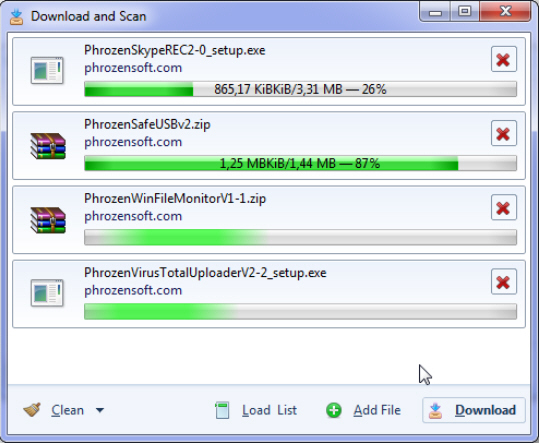
PhrozenSoft’s VirusTotal Uploader has been updated to version 3.0, and there’s plenty of useful new functionality to explore.
You no longer have to launch the program as an administrator, for instance. You’ll still be able to upload most files to VirusTotal, get a verdict on whether they’re malware, and if you do run into any limitations then the program can be elevated at any time.
The "Download and Scan" function has seen major improvements, in particular with new support for downloading multiple files simultaneously (just give the program a new URL, it’ll download that file for you and deliver the VirusTotal verdict when it’s done).
An enhanced "Download and Scan" Settings pane now allows you to set the maximum number of files it can download at any one time, helping you balance performance with the impact on your network bandwidth.
The Startup list now detects even more Windows startup programs (as before, you can then upload anything suspect to VirusTotal for a malware check).
A neat usability tweak sees table column sizes saved for the next program launch. If you open the Process View, say, and resize the "Image Path" column to get a better view of the executable’s path, then that new column layout will reappear when you next launch the tool.
Perhaps best of all, VirusTotal Uploader 3.0 remains entirely free: no adware, no registration, no nag screens or anything else. It’s a great way to help you check the occasional download for malware, and if you’re still only using VirusTotal via a browser then we’d recommend you give it a try.
Photo Credit: solarseven/Shutterstock

