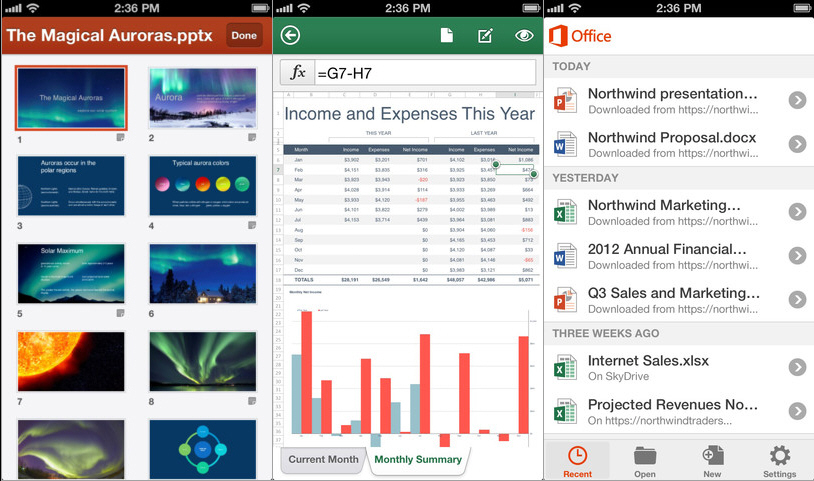
As you’ll know by now, Microsoft today announced the launch of Office Mobile for Office 365, an iOS app which allows users to access, view and edit Word, Excel and PowerPoint documents -- provided you have an Office 365 subscription.
We took it for a spin and despite the limitations, were actually pleasantly surprised. There’s plenty of functionality in the app to explore. The app can view Office documents stored on SkyDrive, SkyDrive Pro, or SharePoint, for instance, as well as documents which arrive as email attachments. It syncs with your other Office 365 devices, too, so documents you’ve read elsewhere will appear on your phone’s Recent Documents panel, and when you open one it’ll resume at whatever point you left off.
Office Mobile for Office 365 also allows you to add comments to a document, carry out various basic edits, or even create Word and Excel documents from scratch. An interface optimized for the smaller screen size helps to keep this as simple as possible.
When you’re on the move then it’s not always possible to maintain a reliable internet connection, of course, but Office Mobile for Office 365 does its best to assist. You can edit documents even when you’re offline, for instance, and any changes will be saved when you next connect to the network.
And once you’ve created your document, edited it or just added a few comments to someone else’s work, you can simply dispatch it via email, or save the file directly to SkyDrive or SharePoint.
There are no real surprises in terms of functionality, then -- Windows Phone 8 comes with very similar features preinstalled.
If you have an Office 365 subscription and an iPhone, though, Office Mobile for Office 365, should be much more interesting. Go take a look.

