 Multifunction printers have many useful features, but the ability to work as a photocopier has to be one of the best. Place your document on the scanner, click the Copy button, and a duplicate should appear in just a few seconds.
Multifunction printers have many useful features, but the ability to work as a photocopier has to be one of the best. Place your document on the scanner, click the Copy button, and a duplicate should appear in just a few seconds.
You don’t have to miss out on this kind of convenience just because you’ve a separate printer and scanner, though. Grab a copy of iCopy and the program will combine your devices into a straightforward yet very capable photocopier.
Getting started can be as easy as launching the program, perhaps choosing the number of copies you need, and clicking the Copy button. iCopy will then simply scan whatever is on your scanner right now, and send it to the printer.
There are plenty of additional settings available, though. For example, you can choose your scanning mode (color, greyscale or text), resolution, brightness, contrast or more, and optionally display a preview if you need to check image quality.
Printer controls include the option to set your print mode (color or black and white) and paper size, as well as configuring any of your regular printer settings.
But the program doesn’t restrict itself to printing. You can also save pages as image files. And there’s even an option to save one or more scanned images into a single PDF file.
Taken individually these functions aren’t any great surprise. In fact your scanner probably came with software which had most of these features, and many more.
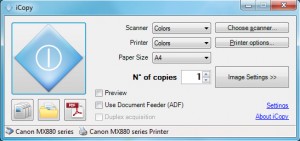 iCopy’s focus on simplicity, just scanning and printing (or saving) does make for real ease of use, though, and the program’s small size (1.3MB) and portability are also pluses. If you need simpler copying then we’d give it a try.
iCopy’s focus on simplicity, just scanning and printing (or saving) does make for real ease of use, though, and the program’s small size (1.3MB) and portability are also pluses. If you need simpler copying then we’d give it a try.
Photo Credit: ColinCramm/Shutterstock

