 While the ability to capture and share an image of your screen is extremely useful, it’s not exactly an area where Windows has excelled. Under DOS pressing PrtSc sent an image of your screen to the printer; under Windows 3.x the grab was copied to the clipboard; after more than 20 years, Windows 8 added the ability to save an image by pressing Win+PrtSc; and that’s about it.
While the ability to capture and share an image of your screen is extremely useful, it’s not exactly an area where Windows has excelled. Under DOS pressing PrtSc sent an image of your screen to the printer; under Windows 3.x the grab was copied to the clipboard; after more than 20 years, Windows 8 added the ability to save an image by pressing Win+PrtSc; and that’s about it.
If you’d like something a little more capable, then, it’s probably best to forget Microsoft and look for a third-party solution. And if you’re particularly interested in sharing screengrabs then PostImage could make an excellent choice.
After a simple and adware-free installation, PostImage runs in the background, consuming a reasonable 10MB RAM. Press PrtSc at any point and you’re able to choose a rectangular area of the screen which you’d like to capture, or you can press Alt+PrtSc to capture the currently active window.
While this sounds fairly standard, the area capture is at least very well implemented. Once you’ve defined a rectangle, PostImage displays its dimensions in pixels, for instance. And you can freely resize and reposition this until it matches whatever you need.
After grabbing something, you’re able to work on it with the PostImage editor. The program can crop or rotate the image; annotate it with shapes, arrows or captions, or add a shadow, outline, even a watermark (text or image-based).
When you’re finished (or if you don’t need to edit the screengrab at all), PostImage provides many different ways to share it with others. You can upload it to the PostImage server (postimg.org) and receive a direct link. There are options to share the link via Twitter, Facebook or Reddit, while an Email tool opens your default New Message dialog, with the image link already inserted.
And there are a few other options, too, ranging from the simple (Save, Print) to the more surprising, in particular a tool which uses Google to find images which resemble your capture. We grabbed our Start menu on a Windows 7 test PC, for instance, and PostImage opened a web page with the search results for "Windows 7 start menu", and links to similar images.
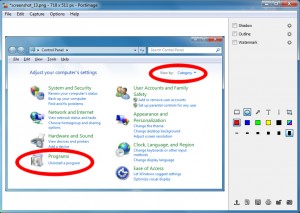 PostImage clearly isn’t going to appeal to everyone. The program doesn’t have the extended capture types you’ll sometimes see elsewhere (freehand, say). You can’t configure the hotkey. And the program is short on automation options. You might want to always save an image, maybe print or upload it, but there’s no way to set a default action -- you must select it manually, each and every time.
PostImage clearly isn’t going to appeal to everyone. The program doesn’t have the extended capture types you’ll sometimes see elsewhere (freehand, say). You can’t configure the hotkey. And the program is short on automation options. You might want to always save an image, maybe print or upload it, but there’s no way to set a default action -- you must select it manually, each and every time.
If you just need a more convenient way to take and share simple grabs of your desktop, though, PostImage works very well. It’s free, compact and easy to use, with a capable editor and plenty of image sharing options. So even if you need a little more power, this is a program to watch: it’s not even at version 1.0 yet, and we’ve no doubt that there’s plenty more to come.
Photo Credit: Iaroslav Neliubov/Shutterstock

