 Parental controls software is normally bulky, complex, and the kind of application which can take some considerable time to configure. There may be lots of files to install, resident components which must always be running in the background, user profiles to create, content filters to customize, and the list goes on.
Parental controls software is normally bulky, complex, and the kind of application which can take some considerable time to configure. There may be lots of files to install, resident components which must always be running in the background, user profiles to create, content filters to customize, and the list goes on.
If your child protection needs are simple, though, you may not have to worry about any of this, as DNS Angel can provide a reasonable amount of protection with a single click.
The program is a tiny download (506KB), free, portable and extremely easy to use. Just launch DNS Angel and it will present you with buttons for the more family-friendly DNS servers it supports (Norton, OpenDNS and MetaCert). Click one of these -- we’d start with MetaCert if you’re unsure -- and immediately the server will block any attempt to reach an inappropriate website (porn, phishing sites, known malware sources and more) and any browser or other internet tool which you might have installed.
This worked well for us. MetaCert, for instance, has rated hundreds of millions of web pages for family safety. The web moves quickly and it may still be possible to access some dubious sites, but everything we tried was blocked, while regular sites remained unaffected.
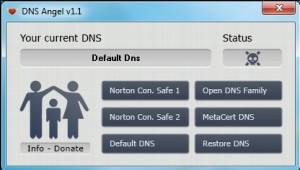 But if you do have any problems then clicking "Restore DNS" will restore your original DNS settings, while choosing "Default DNS" tells Windows to obtain your settings automatically (they might be assigned by your router, say).
But if you do have any problems then clicking "Restore DNS" will restore your original DNS settings, while choosing "Default DNS" tells Windows to obtain your settings automatically (they might be assigned by your router, say).
There are also some problems here. You don’t get an option to configure the type of protection you get, for instance. The same sites will be blocked, whether your child is 6 or 16.
And, of course, if a user of the PC has any technical knowledge then the DNS change is very easy to do. If you leave your copy of DNS Angel lying around, say, they could reverse its effects with a click. Or they could do this anyway via the standard Windows network settings.
Still, if you just want to protect a single, very young child, DNS Angel and the whole DNS-based approach to site blocking could work well. Although you may also want to take additional measures, such as having them log in via a limited user account, to further control exactly what they can and can’t do.
Photo Credit: wavebreakmedia/Shutterstock

