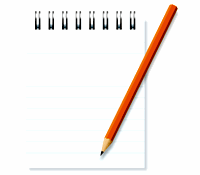 Windows Notepad may be easy to use, but it’s also horribly basic, and so it’s no surprise that an entire industry has grown up in providing more powerful alternatives. Some, like Notepad++, have become famous in themselves, but there are also plenty of powerful but lesser-known tools around, and EverEdit is one of the most interesting.
Windows Notepad may be easy to use, but it’s also horribly basic, and so it’s no surprise that an entire industry has grown up in providing more powerful alternatives. Some, like Notepad++, have become famous in themselves, but there are also plenty of powerful but lesser-known tools around, and EverEdit is one of the most interesting.
The program gets off to a good start with its ultra-compact 1.25MB download, for instance. There’s no installation, no adware, not as much as a "Donate" button -- just unzip the file somewhere and you’re ready to go immediately.
EverEdit’s versatility is apparent very quickly, too. Click File > New, for instance, and you’ll find the program has built-in template support (there are C, HTML and PHP templates included, and it’s easy to add your own). And while full Unicode support means EverEdit can open text files in any encoding, the program also has an option to open binary files in its own simple hex editor.
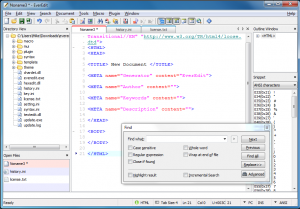 The interface is surprisingly configurable for a program of this size, too. As well as having a central tabbed area where you can work on your documents, EverEdit can display a Directory View to browse your system; an Outline window for easier navigation of lengthy documents; a list of open files, and a command window.
The interface is surprisingly configurable for a program of this size, too. As well as having a central tabbed area where you can work on your documents, EverEdit can display a Directory View to browse your system; an Outline window for easier navigation of lengthy documents; a list of open files, and a command window.
There’s even a Snippets window for speedy entry of commonly used text. Choose the HTML category, say, then double-click "Object (Flash Movie)" and EverEdit will insert an ‘<object type=”application/x-shockwave-flash”…’ tag at your current cursor position.
Other elements of the interface proved smarter than we’d expected. The status bar, for example, doesn’t just display details about the document and your current cursor position; it’s also clickable, so you can select your current tab size (or coding, or insert mode or whatever) and change it to something else.
There are a stack of other extras, too, from the small (a Print Preview option, and the ability to set the program window transparency, or set it "always on top"), to the surprisingly large, like macro and plugin support.
And of course you also get lots of core editing and developer-oriented features, like drag and drop support when moving text around, case conversion options, line manipulations (sorting, remove duplicates, more), auto-complete, code folding and more.
The program isn’t perfect, of course. For all its functionality, there are some features which seem relatively basic when compared to the best of the competition (syntax highlighting), while one or two others are missing entirely (there’s no option to maintain multiple clipboards, for instance).
More seriously, the features you do get aren’t always organized in an intuitive way. And there doesn’t seem to be any English language documentation, either, so figuring out how some of the more advanced features might work could prove quite a challenge.
This isn’t a fatal problem, though. You won’t need any help to use the core EverEdit features, and there are more than enough of those to justify downloading the program. And if you’re willing to invest some time in exploring its features then there’s plenty more to discover.

