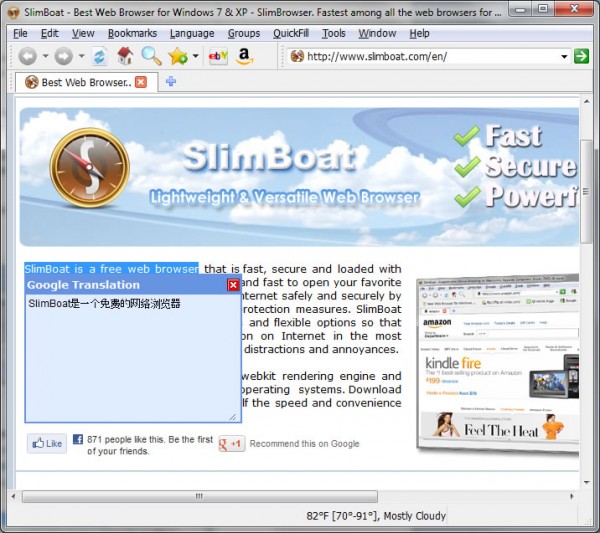
If you’re tired of the big-name web browsers, then there are plenty of alternatives around. Most aren’t particularly inspiring, but there are a few which try to create something new, and SlimBoat (a WebKit-based tool from the people who brought you SlimBrowser) is an especially interesting example.
That’s not to say the program offers anything particularly revolutionary, of course -- there’s no major new browsing metaphor here, no new way of working (in fact it’s essentially the same tabbed interface as offered by everybody else). Instead SlimBoat tries to win you over with its sheer weight of functionality, by simply providing more features out-of-the-box than anyone else.
Part of this involves taking common features and extending them. So SlimBoat doesn’t just remember user name and password logons, for instance: it can save the contents of lengthy web forms and complete them later with a click. While the Download Manager isn’t only about saving single links, but can also save particular page content according to your specifications (“*.mp3, *.flv”).
There are also plenty of social media features. You can post a web page link, selected text or an image directly to your Facebook wall from within SlimBoat, for example, while the program also supports sharing pages via Twitter, Google Plus, StumbleUpon, Blogger.com, WordPress.com, Gmail, Hotmail and Yahoo Mail.
Site management options include the ability to group bookmarks, allowing you to open multiple sites in a single operation. And an Aliasing tool means you can call up lengthy URLs by typing a short name as an alternative (“fb” might represent your Facebook page, say).
Maybe you’re concerned about privacy? SlimBoat offers a private browsing option, easy history cleaning, password protection, proxy management, even a “Hide Browser” option which makes the program disappear (there’s not even a trace on your taskbar) until you press a key to bring it back.
And there are all kinds of useful extras dotted around. Like the ability to take a screen grab of the current page, for instance, or save it as a PDF file. The built-in weather forecaster and page translation options. The user agent changer. The Application Styles, where you can give the program a variety of looks (Windows Modern, Windows XP, CDE, Motif, and more). And the list goes on.
Unsurprisingly, this can make for a cluttered interface; it can take a while to find your way around. And if you need all this power then you’d probably get better results by installing Firefox or Chrome and taking the time to explore the extensions they offer.
If you really are tired of the big names, though, SlimBoat should prove a likeable alternative, reasonably lightweight and with plenty of features and functionality to explore.

