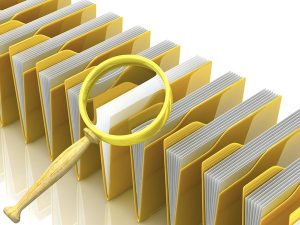 Microsoft may claim that Windows Search has improved considerably in recent years, but you don’t have to look very far to find those who disagree. Many people prefer the older XP-style interface, for instance, and PC speedup guides commonly recommend turning off the standard indexing service to save resources.
Microsoft may claim that Windows Search has improved considerably in recent years, but you don’t have to look very far to find those who disagree. Many people prefer the older XP-style interface, for instance, and PC speedup guides commonly recommend turning off the standard indexing service to save resources.
If you’ve also had enough of the standard tools then there are plenty of commercial desktop search alternatives around, of course. But if your needs are simple – you mostly search for file names, not content -- then you might prefer Locate32, an open source tool and portable which makes it easy to locate the files and folders you need.
Just like Windows, the program works by first building an index of file names. But, usefully, Locate32 gives you control over how and when this happens. At its simplest, you can update your databases on demand at any time (just choose the relevant menu option, or press [F9]). But you can also schedule the update to run whenever it’s most convenient.
Once it’s running in the background, Locate32 will pop up when you press the standard Win+F search key, and present you with a familiar XP-style interface. So you can search for a given file spec, then filter the results by extension, size, date (created, modified or accessed) or type.
And there is an option to search for files containing given text, too, but that’s not the program’s strongest point, and if you want to do this often you’ll be better off using Windows Search or some other app.
What you do get here, though, is excellent performance, with results appearing as soon as you type.
Compatibility is also a plus. Locate32 doesn’t rely on the NTFS Master File Table, unlike similar tools, which means you can use it to index drives with both NTFS and FAT-based file systems.
And it’s also extremely configurable. Check the Settings dialog, for instance, and you’ll find the program has more than 50 configurable keyboard shortcuts for carrying out various options. Set up the ones you need and you’ll soon have the Locate32 performing just as you’d like.
Photo Credit: megainarmy/Shutterstock

