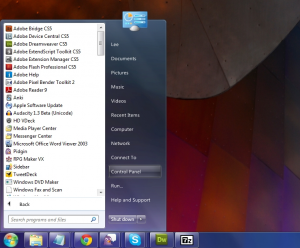 If you have tried out any of the preview releases of Windows 8, you may well have joined the thousands of users who are mourning the loss of the Start menu. Microsoft’s decision to drop this staple element of Windows has caused frustration, confusion and disbelief in equal measure, but with the help of ViStart 8, you can bring back an old favorite to Windows 8, but there’s also a lot to look forward to if you have an older version of Windows.
If you have tried out any of the preview releases of Windows 8, you may well have joined the thousands of users who are mourning the loss of the Start menu. Microsoft’s decision to drop this staple element of Windows has caused frustration, confusion and disbelief in equal measure, but with the help of ViStart 8, you can bring back an old favorite to Windows 8, but there’s also a lot to look forward to if you have an older version of Windows.
One of ViStart 8 key selling points -- although the app is actually free -- is that it supports skins. These provide you with a quick and easy way to completely transform the look of the Start menu. You may think that the program has done very little when you first install and run it in Windows XP, Vista or 7, but as you explore the range of skins that are available, you’ll discover that there are varying layouts to choose from.
While ViStart 8 can be used in all versions from Windows from XP upwards, the fact that it can be used to bring the Start menu back to Windows 8 is likely to be welcomed by most people. If you want to get the best of both worlds, it is possible to install a Metro-style (although obviously we don’t use that word any more…) skin to create a fusion between the Windows of today and tomorrow.
Skinning and Windows 8 support may be the biggest news here, but there’s also fast file searching from the Start menu, instant shortcut indexing, and system tray access to various shutdown options. Take care during the installation as there are a couple of potentially unwanted extras bundled with the app. Just remember that you can click the Decline button to avoid installing them without affecting the installation of the main program.
You can find out more about the software and download yourself a free copuy by paying as visit to the ViStart 8 review page.

