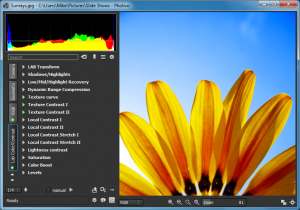 Some photo correction programs are optimized for simplicity. If you want to sharpen an image in Paint.NET, say, you’ll select Sharpen from the menu, and drag a slider to represent the amount of sharpening you need: easy.
Some photo correction programs are optimized for simplicity. If you want to sharpen an image in Paint.NET, say, you’ll select Sharpen from the menu, and drag a slider to represent the amount of sharpening you need: easy.
Photivo is more about giving you power and control. Instead of just a single sharpen algorithm, for instance, it supports Gradient sharpening, Wiener, Inverse Diffusion, Unsharp Mask, Highpass and more, and each of these in turn has multiple settings you can tweak.
It’s much the same story with other photo processing tools. Go looking for a denoising option, perhaps, and you’ll be spoiled for choice, with tools for impulse noise reduction, wavelet denoising, luminance denoising, pyramid denoising and more.
There’s an extensive list of other options, covering geometry correction, demosaicing, vignetting, texture overlays, and the list goes on.
And just about everything here offers a considerable degree of fine control. Wavelet denoising, for instance, provides ten associated values for you to configure and adjust. And even apparently simple tasks, such as converting an image to greyscale, gain a host of useful tweaks to help you deliver precisely the results you need.
Of course all this power does greatly increase complexity. The program definitely isn’t for photo processing novices, and even experts may occasionally wonder exactly what they should be doing next.
You don’t have to understand every single detail to get something from the program, though. And Photivo’s lengthy feature list – which includes RAW file import, batch processing, Gimp workflow integration and more -- mean it may be worth keeping a copy around, if only for those times when your regular photo editor just isn’t enough.

