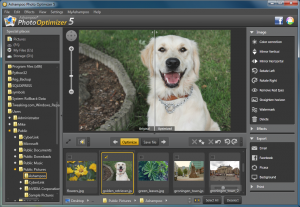 German developer Ashampoo has released Photo Optimizer 5, the latest edition of its fast and easy-to-use photo editing tool.
German developer Ashampoo has released Photo Optimizer 5, the latest edition of its fast and easy-to-use photo editing tool.
The revamped interface gives the program a very different look, but its core functionality is unchanged. You open with a thumbnail browser, and after browsing to your photo collection, can optimise the color, sharpness and lighting of any shot with a click.
There are also basic editing options to sharpen, blur, mirror or rotate an image. If the automatic enhancements don’t appeal then you have the ability to manually adjust colours for more precise results. While an interesting “Image Age” effect allows you to give any photo the look of an aged photograph.
The editing features have been enhanced this time in a variety of ways. You can now compensate for shaky camera work by straightening the horizon; live previews show you the results of an effect right away; and you get more control over image metadata (you can decide whether it’s saved with an image, or exported when an image is shared, for instance).
Perhaps most usefully, there’s now straightforward and more flexible batch processing. You don’t just have to select an individual image or a full folder any more; if you want to apply a particular image tweak, simply choose the shots you need, click the effect button and you’re done.
And as previously, when you’re happy with the results Photo Optimizer’s Export menu means you can share your chosen images immediately via email, Facebook or Picasa.
The Photo Optimizer 5 feature set remains a little basic, then, but it’s also fast, easy to use, and may well appeal to novice users looking for a safe and simple way to enhance their photos. The program is priced at $14.99, and a trial build is available now.

