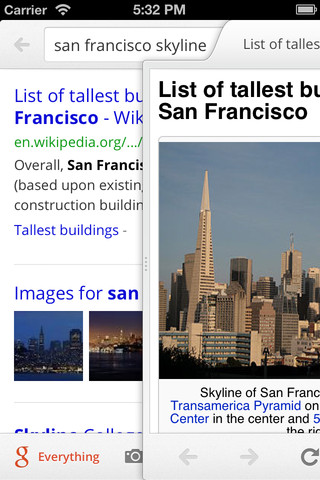 Google is the go-to search engine for most people, so the existence of a dedicated mobile app should come as no surprise. There has been a tool available for iOS for some time but the release of Google Search 2.0 sees the introduction of a completely redesigned app that not only boasts a new interface and new features, at least if you have an iPhone, but also easier access to other Google searches such as Gmail, Docs and Calendar.
Google is the go-to search engine for most people, so the existence of a dedicated mobile app should come as no surprise. There has been a tool available for iOS for some time but the release of Google Search 2.0 sees the introduction of a completely redesigned app that not only boasts a new interface and new features, at least if you have an iPhone, but also easier access to other Google searches such as Gmail, Docs and Calendar.
As before, it is possible to conduct searches by typing, using your voice or taking a photo with your camera and using Google Goggles. There have been improvements made to the speed of autocomplete suggestions so you should find that results are available faster than ever and you can take advantage of a preview pane that slides in from the side to view individual page results. Switching between search results and pages takes nothing more than a swipe, and this gesture can also be used to switch search modes, such as moving between a standard search and an image search.
To make it easier to find relevant text, there is a magnifying glass icon that can be used to perform a search for text on a page, saving you having to read through endless passages to reach what you’re looking for. When you’re looking for images, there is a great new look to work with. You can switch to a full screen grid view of results that provides a great overview of what Google has found for you. This makes for a much clearer way of browsing through results, but also gives you a better view of individual images you choose to view.
Google Search was already an impressive tool, but the latest update transforms it into something sleek and stylish. If you are an iPad owner, there is far less to look forward to in terms of new features -- nothing more than the ability to save images to the camera roll -- but iPhone users should jump on this update as soon as they can as it is a major advancement.
You can find out more and download a free copy of the app by paying a visit to the Google Search 2.0 review page.

