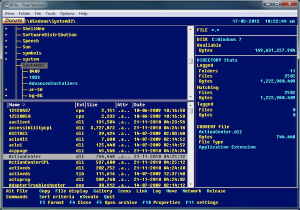 If you used PCs back in the 1980s then you’ll probably remember that file management was, well, a little basic. To put it politely. But that all changed in 1985 with the arrival of XTree, a powerful file manager that came packed with functionality: the geeks of the day loved its feature set, speed and extensive list of keyboard shortcuts.
If you used PCs back in the 1980s then you’ll probably remember that file management was, well, a little basic. To put it politely. But that all changed in 1985 with the arrival of XTree, a powerful file manager that came packed with functionality: the geeks of the day loved its feature set, speed and extensive list of keyboard shortcuts.
It didn’t last, of course -- the program was essentially killed off by the arrival of Windows Explorer. Which, while nothing like as powerful as XTree, was free and included with every PC. But if you still have fond memories of those early file managers then there could be a way to recapture them, as XTree Gold clone XFile has just been released as freeware.
You’ll have to forget all those Windows and GUI conventions you’ve learned over the past few years, though, because XFile predates them all (and not least in its character-based interface).
You can’t multi-select files with the mouse, for example, or by holding down Ctrl or Shift as you click.
There are no context menus, so don’t waste your time right-clicking things.
And it’s not great at allowing you to work in multiple windows at the same time. If you open the Gallery, say, to display thumbnails of images in the current folder, then you have to close that before you can use the File Manager again.
Still, for all that, even now the program has some plus points. It’s optimized for keyboard use, for instance, with a host of keyboard shortcuts supporting just about every file management task. And there’s support for all the regular XTree Gold commands, so if you remember those (or you’ve used an XTree Gold-like file manager) then you could feel at home right away.
There are handy bonus features, too. Like the hex editor, for instance. The PDF and MDB viewers. And the occasionally useful integration with other tools: the Web menu, for instance, provides easy hotkey access to Ping, Traceroute and IPConfig.
And of course the rather basic technology underlying the program means it’s extremely undemanding. XFile can be run from a USB key, requires under 800KB of drive space and even after running multiple operations on our test PC, was consuming less than 16MB of RAM.
The program still has plenty of annoyances, and isn’t something we’d recommend for the typical PC user. But if you’ve used an XTree Gold-compatible file manager before, and remember the keypresses, then it could still be useful for a few file management tasks (and it’s also interesting as a quick PC history lesson). The 736KB XFile download is available now.

