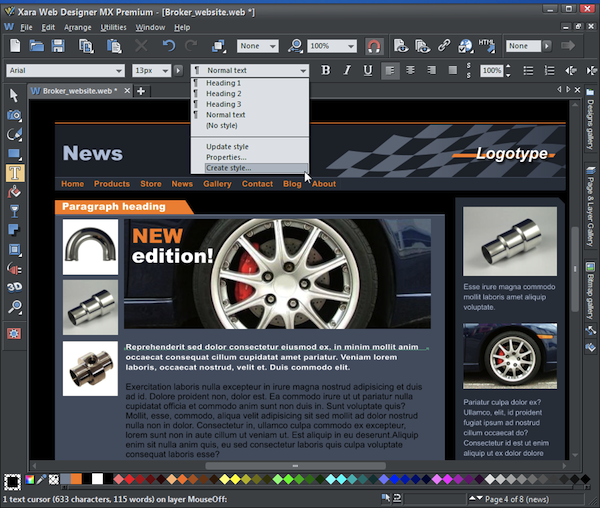
When you need to build a website quickly and easily, then there are plenty of tools that promise they can help. But their reality is often disappointment: low quality templates, inflexible layouts and a general lack of customization options can make it very difficult to build anything credible at all.
Xara Web Designer, fortunately, has always been very different.
The current/last version of the program (7) came with around 30 quality templates of complete sites, for instance. These could then be customized with a host of buttons, headings, panels, clipart, photos, icons and more. And Xara’s years of desktop publishing experience meant you had great control over every part of the layout, from the positioning of photos to how text flowed around various page objects.
Despite all the power, though, Web Designer 7 remained very easy to use. Adding interactive features such as embedded videos, Google maps, “contact me” forms or even a chatroom generally required little more than a drag and drop, and we found you really could set up a straightforward site in an hour or two.
But, as we discovered when Xara offered us an early peek at the next release, this was just the beginning: Xara Web Designer MX 8 extends the franchise in many interesting ways.
More Natural Web Authoring
Top of the new features list for Web Designer MX 8 has to be the new support for text styles. These help you to define how you’d like your titles, headings and body text to look: font, size, color and more. And if you decide you don’t like those purple headings any more, say, change the style colour and it’ll immediately be reflected all across your site. (We’ll be interested to see explore this further and see how the style sheets are implemented in practice, but that’ll have to wait for a future review.)
New support for “embedded fonts” (MX 8 Premium edition only) gives you even more flexibility. If you need to use a non-”web-safe” font on the site then you can now do so, and Web Designer MX 8 will embed the font within your site so that everyone can see your pages as you intended.
And elsewhere, the program is now smarter when editing your site. If you add more text to a page, for instance, you don’t have to manually reposition lower objects: they can be “pushed down”, just as you’d expect. The bottom of the page similarly extends as you add content, and it all helps to make a more natural web authoring environment, more like working in a word processor.
Content and Customizations
Xara Web Designer MX 8 provides a raft of new content: extra templates, more clipart, and plenty of interactive widgets (media players, PayPal and Google Checkout tools, Twitter and Facebook panels, web forms, slideshows and more). And a rearranged Designs Gallery ensures everything’s now much easier to find.
Some of the program’s widgets are basic -- you might just insert a little custom HTML to display a Facebook “Like” button, say - but the Premium edition also includes more powerful new chart tools. Not only do these make it easy to create professional charts and graphs, but they’re also interactive, using mouse-over events to report on particular chart values.
And Web Designer MX 8 Premium now also greatly extends its graphical abilities with the new Live Effects tool, which allows Photoshop plug-ins to be applied to both photos and vector graphics. You get 40 to start you off -- various colour adjustments, plenty of sharpens and blurs, deformations, distortions and a fabulous and ultra-configurable art filter -- and of course there are plenty more freely available online. But even now, the program has more picture-tweaking power than some graphics editors.
Better iOS Support
Web Designer MX 8 has many more improvements, all across the package.
The program now does a much better job of importing the basic text and graphics from an existing website, for instance (very useful if you already have a site online).
There are all kinds of usability tweaks, so for instance you can now reposition multiple pages within your site by dragging and dropping. And much-improved navigation in MX 8 Premium makes it far easier to browse your web presentations.
And it’s good to see the enhanced support for mobile devices, iOS-based in particular. JavaScript widgets are now resizable, for instance, delivering better results for small screens which don’t support Flash. And layer animations now use hardware acceleration on iOS devices, improving performance and bringing smoother results.
Give it a Try
Xara Web Designer MX 8 will be officially launched on 26th March. As with the previous edition, it’ll be available in Standard (currently $49.99) and Premium ($99.99) builds.
If your needs are simple then the Standard version will probably be enough, but as we’re pointed out already, the Premium build has plenty of high-end extras: an excellent Presentations feature, Photoshop plugin support, more (and resizable JavaScript) widgets, RAW image import and pop-up layers, amongst others.
Either way, you really need to sample the program for yourself to properly understand its mix of power and ease of use. Trial builds will be available for download from March 26th, or if you’d like more information first then we’ll be publishing a detailed review shortly after launch.

