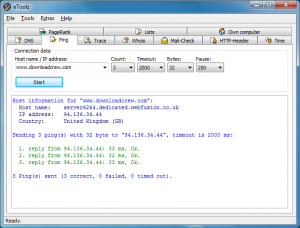 If you’re not comfortable with the command line versions of Ping, Traceroute and other essential network tools, then there’s no shortage of GUI versions which offer a little extra convenience.
If you’re not comfortable with the command line versions of Ping, Traceroute and other essential network tools, then there’s no shortage of GUI versions which offer a little extra convenience.
EToolz, though, extends this idea a little further. Not only do you get the usual Ping, Trace and DNS options, but it also includes some handy web-related tools, and presents them all in a simple, portable package.
Would you like to check a site’s Google PageRank score, for instance? Choose the relevant tab, enter the domain name you need and you’ll get the results in a click.
The program’s WhoIs tool makes it just as easy to discover who owns a particular site. The Mail-Check option tries to verify an email address, and the HTTP-Header tool displays the http header for your chosen URL. (Which, if you’ve not tried it before, can reveal a great deal of useful information about the site and its server.)
EToolz also provides all the usual local network options, of course, so you can run DNS checks, ping or traceroute commands in a click. The Time tab is able to query an internet time server, then update your local clock. And the Own Computer tool provides useful information about your local network setup, including your IP address, host name, local DNS server, and names and MAC addresses of your various network adapters.
While there’s nothing here that you couldn’t find out in some other way, eToolz does make your networking life a little easier by combining all this functionality into a single interface. Especially as it’s also portable.
Just be aware, though, that there is one small problem here, in that eToolz doesn’t automatically detect your current language. And so on its first launch the program will open in the author’s native German. If that’s inconvenient, though, it’s easily fixed: just choose your preferred language from the Extras > Sprache/ Language menu, and that will be saved and reused in future.

