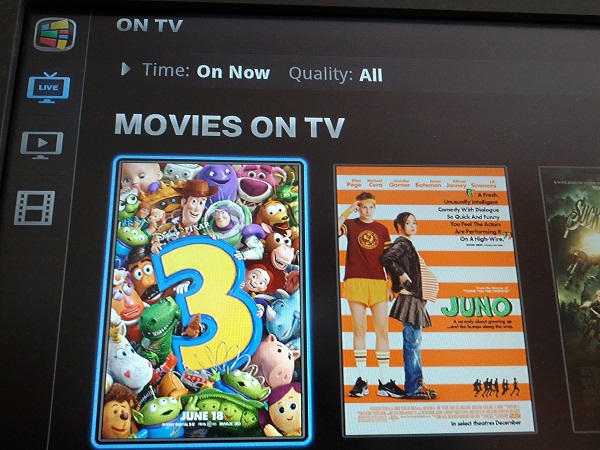Managing even just the day-to-day basics of your online life can be a challenge, these days, with work and personal email accounts to monitor, Facebook and Twitter to check, calendars, task lists and more to be monitored.
But if you’re tired of navigating a raft of interfaces just to do essentially the same thing - check for, or send messages -- then the free Zimbra Desktop may be able to help, as it integrates many useful services into a single application.
The program is essentially an email client, so that’s probably the best place to get started. You can use it to connect to your Gmail, Yahoo! Mail, Hotmail and regular IMAP/ POP3 accounts. It’ll download email messages from webmail accounts so they’re accessible even when you’re offline. And there’s the usual basic email client functionality. So you can compose and send emails from any account; create new folders and tags to help organise your mail; build filters to automatically route mail to the appropriate folder; maintain an address book for all your contacts, and more.
Zimbra Desktop also includes some basic social networking functionality. This starts with a few basic links to view the latest Digg articles, top tweets and so on. You’re able to run custom Twitter searches of your own. And of course you can connect to and view the latest updates for your own Facebook and Twitter accounts, too.
If you need to get your life in order then the program’s ability to schedule appointments, meetings and events on multiple calendars might come in useful. You’re doing this already? Zimbra Desktop can import details from elsewhere (as long as they can export iCal files), and can sync directly with Yahoo! or Gmail calendars.
And there are plenty of other useful features dotted throughout the package, including integration with many other websites and services (the program can automatically save pages to Flickr, for instance).
While all this sounds great, the implementation isn’t always ideal. We often found ourselves wondering exactly how to carry out some fairly basic function, for instance. There’s no local help file to provide assistance. And the online documentation is a little lacking: we went searching for advice on the social networking features, only to discover that the manual doesn’t include the words “Twitter” or “Facebook” at all.
And it’s on the bulky side, too, with a heavyweight 208MB footprint on our test PC.
Still, Zimbra Desktop does have plenty of useful functionality, and if you’re in need of this kind of integration then you should probably give it a try: once you’ve figured out its limitations, and understand how everything works, then the program can be a real time-saver.