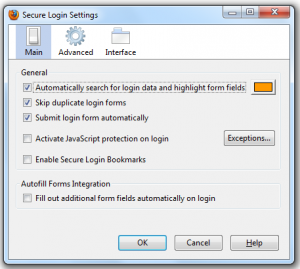 One of the curses of modern day life is remembering, storing and managing passwords. Whether you use a password manager, store passwords in your browser or try to remember the lot, there are always challenges. Storing in your browser is the easiest option, but how can you be sure that they’re safe? Secure Login for Firefox is a very handy extra layer of security.
One of the curses of modern day life is remembering, storing and managing passwords. Whether you use a password manager, store passwords in your browser or try to remember the lot, there are always challenges. Storing in your browser is the easiest option, but how can you be sure that they’re safe? Secure Login for Firefox is a very handy extra layer of security.
Like Opera’s magic wand, Secure Login helps you to log into sites where you’ve already saved your username and password in Firefox. If you have an account stored, when you rest the mouse pointer over the key icon to the left of the address bar, you’ll see if it's available to login. Just click this button to securely authenticate yourself on this site.
Firefox already has a basic password manager built in, but it’s not as convenient to use to log into stored sites as Secure Login. For example, if you have several usernames stored for one site, you still have to begin logging in manually. Secure Login enables you to choose which of your accounts that you want to use.
More importantly, Secure Login helps to protect your account information. When you visit a site with a stored password in Firefox alone, it automatically provides the login details, making your username apparent to anyone with access to the browser. Secure Login enables you to authenticate without entering information manually. It also prevents disclosing any confidential information without your say so.
Once installed Secure Login turns the option to prefill forms without interaction off. This prevents malicious javascript on the site from harvesting your user details and prevents cross site scripting problems. For the best security, it’s a good idea to also set a strong master password so that anyone with access to your PC can’t immediately get into all your secure sites. You can do this in Firefox’s security options.
Secure Login 0.9.9 is a free extension for Windows, Mac and Linux versions of Firefox.

