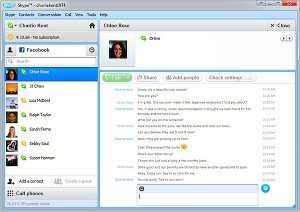 Skype has updated its Windows software to version 5.6, and while the build is primarily a maintenance release, it does have a few notable changes. Beginners should find it easier to configure the program, for instance, as an enhanced “getting started” wizard walks them through the process of setting up their audio, webcam, adding a profile picture and more.
Skype has updated its Windows software to version 5.6, and while the build is primarily a maintenance release, it does have a few notable changes. Beginners should find it easier to configure the program, for instance, as an enhanced “getting started” wizard walks them through the process of setting up their audio, webcam, adding a profile picture and more.
If you switch to another window or application while on a call, the call monitor automatically pops up to show you the live video call and give you access to basic call controls.
Screen sharing has been redesigned to make the process more natural and easier to use. So when you start sharing screens you’ll see an option to share in full screen mode or a window, while you can now also select up-front exactly which window or monitor you’d like to share.
And, in particular, this release introduces some in-call advertising: the ads will only appear to “some” non-paying callers during audio calls, though, so if you’ve Skype credit or are on a subscription plan then you won’t see anything. If you do see them, you can simply close the ad window and it’ll disappear indefinitely. And you’ll have to find them, first (on our first tests of the new build we didn’t see any ads at all).
Earlier this week, the company released new Skype versions for Android and iOS . It has been a busy week for Skype, which appears to be more closely aligning development for major supported platforms.

