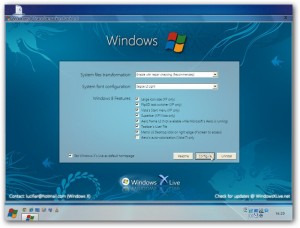 Another busy week of software updates has passed. What could you possibly have missed?
Another busy week of software updates has passed. What could you possibly have missed?
Right Click Enhancer 2.0 is a handy tool that gives you the chance to add new option to Windows’ context menu. There are a number of pre-defined examples that you can add by simply selecting from a list, or you can go to the effort of creating menu links of your own as well as adding and removing entries from the Send To menu.
It has been another busy week for Windows 8 tools, with both Windows 8 Transformation Pack 1.0 and UX Pack 3.0 seeing the light of day. The former can be used to give the look and feel of Windows 8 to any previous version of Windows from XP upwards, while the latter has been designed specifically with Windows 7 users in mind. As we wait for the completed version of Microsoft’s next operating system to be released, there is Microsoft WebMatrix 2 Beta from the same stables to take a look at. The tool can be used to create a website using any of a number tool including Joomla!, WordPress and Drupal.
If you prefer to build your websites from scratch, or you are involved in application design, WireframeSketcher 2.7.0 is likely to be of interest. The program is a sketchy, doodle-style way of piecing together web layouts and interface ideas quickly and easily, and it is available for not only Windows but also Mac and Linux. For anyone with a website of their own looking for a way to display photographs effectively, Jalbum 10.0 is an impressive tool. In next to no time you will be able to put together a photo gallery that can be easily added to your existing site or blog, and support for xmp metadata means that image information can be shared between applications.
Moving into the field of system tools, WinBuilder 082 can be used to create custom Windows boot discs. Ideal for creating diagnostic and fix-it discs, handy extra tools can be added to your disc that can be helpful in fixing a problematic computer. Autoruns 11.0 enables you to easily, and freely, analyze and fix startup problems. This Microsoft tool can be used to probe startup files and processes so you can determine where problems stem from before setting about the task of fixing them.
On the subject of system maintenance and improvement, O&O Defrag 15 -- available in both 32- and 64-bit versions -- makes it easy to keep your hard drive in good shape. The program can be used to automatically defrag your hard drive on a schedule, while Explorer integration means that individual files can be defragmented when required. The move to version 15 brings dramatic program performance improvements in a program that could dramatically improve the performance of your system.
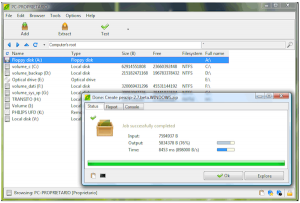 PeaZip 4.0 is a free archiving tool that can be used to open and create a variety of compressed files formats. As well as the usual performance enhancements and big fixes, the latest version of the program adds thumbnail support for images contained in archives. There is also a 64-bit version of the program available.
PeaZip 4.0 is a free archiving tool that can be used to open and create a variety of compressed files formats. As well as the usual performance enhancements and big fixes, the latest version of the program adds thumbnail support for images contained in archives. There is also a 64-bit version of the program available.
On the browser front, there has been the usual flurry of activity. Comodo Dragon 14.0 is the latest version of the Chromium based web browser, focusing one performance and security. Google Chrome 15.0.874.24 Beta, Google Chrome 16.0.889.0 Dev and Google Chrome 14.0.835.186 FINAL all saw the light of day, as did Firefox 7.0 Beta 6.
SecretSync 1.261, despite the version number, finally came out of beta this week. The free version of this tool, will enable you to encrypt up to 2GB of data using your Dropbox account. You can also use other backup/synchronization tools such as SugarSync or SpiderOak. Alternatively use the free TrueCrypt to encrypt your Dropbox content.
Finally, take a look at the freeware Free Studio 5.2.1. This toolbox offers you a a suite of video and audio conversion tools and, from what we’ve told, this won’t be free for much longer. Grab it now whilst you can.

