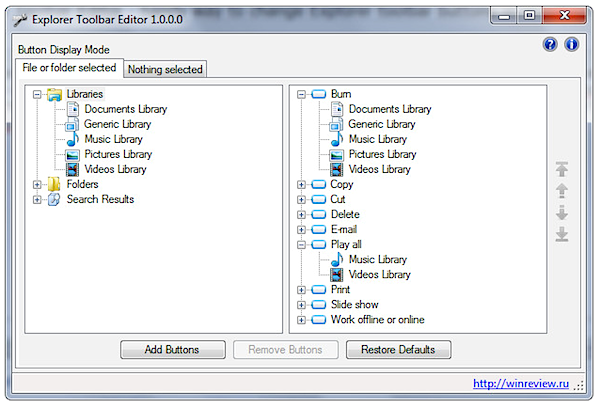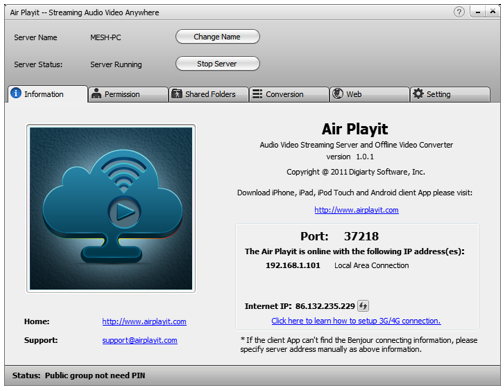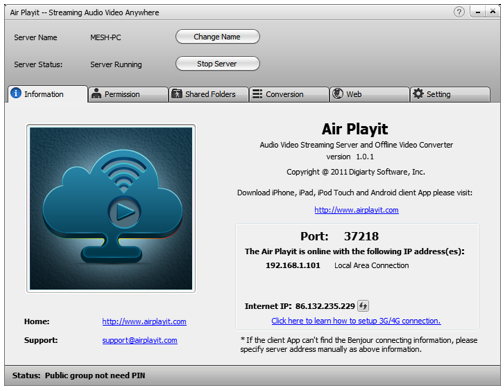
It was such a busy week -- what with Google planning to buy Motorola Mobility and HP killing TouchPad -- you could easily have overlooked a momentous number of new software releases. As the new week begins, we look back on what you might have missed during the last one.
The major release last week was more about the migration of Mozilla Firefox 7 from Aurora to the Beta channel, rather than the recent announcement that Firefox 6 is now stable. Firefox 7 is a bigger update, with much improved memory management and a host of similar features. Read through the blog announcement for more information. In addition to Firefox 6 going stable and Firefox 7 entering beta, Firefox 8a2 hit the Aurora channel, whilst the first preview of Firefox 9a1 hit Nightly. None of the planned UI enhancements have been implemented in this first alpha of Firefox 9 and, for OS X Lion users, these recent Firefox updates may leave you disappointed. The full screen mode does not place Firefox on a separate space and the scrollbars do not mimic the new bars introduced in the new operating system.
For OS X Lion users, we’d recommend Chrome 14, which moved in to the Beta channel recently. This build provides full support for gestures, the new scrollbars and proper full screen via Mission Control. The latest v14 beta also ships with a print preview for Mac users -- although it doesn’t always work very well. For serious users, the recent Chrome 15 Dev is updated overnight to give you the very latest features, and bugs.
Mozilla pushed out their Thunderbird 6 release last week and you’ll struggle to find many new features. Thunderbird 6 is based on the updated Gecko 6 engine, supports Windows 7 jump lists and ships with further stability and performance improvements. Expect Thunderbird 7 to hit the beta channel within days. There’s also a separate Thunderbird 6 Portable edition, which can be used on a temporary machine and removed without requiring installation.
The popular file synchronization and backup tool, Dropbox 1.1.40, was made available this week and the primary change is Finder support for OS X Lion. If you’re a serious user, take a look at the Dropbox Experimental Edition v1.2.27 which contains bleeding edge features, security enhancements, but also can be unstable. Talking of synchronizing content, take a look at the free Air Playit Sever 1.0.1 which will enable you to setup and stream video from your computer to your iPad or iPhone. You could setup an old PC as your media server, install Air Playit and be able to show video wherever you are located. You’ll need to install Air Playit for iPhone and the separate version for your iPad, so you can view the streamed content.
Skype launched a brand new app this week, Skype WiFi 1.0. This free app for your iPhone or iPad enables you to use pre-purchased Skype credits to pay for WiFi access whilst you are on the road. The idea here is that you do not need to get your credit card out and pay via your iPad when you’re away from the office. You might also want to take a look at Viber for iPhone/iPad or Viber for Android, which is another free app that will enable you to make calls via your 3G or WiFi network, which is always going to prove cheaper than paying for regular calls from your mobile provider.

Before you start streaming video to your iPad, you may want to convert the content to a format more suitable. MediaCoder 2011 R8, which is available for 32-bit and 64-bit PCs, is one of the better free conversion tools. Avidemux 2.54 is another, again provided with separate 32-bit and 64-bit builds. You might also want to look at Free Studio 5.1.7, which is a collection of conversion tools for video and audio. VidCoder 1.0, again available in 32-bit and 64-bit editions, was finally given a stable 1.0 release.
IObit Advanced System Care 5 beta 1 was made available for public beta testing this week, whilst the existing ASC v4 was upgraded to 4.1 at the same time. iolo System Checkup 3 (which is a brand new tool, despite the v3 tag) is a recent release which enables you to manually optimize your system, rather than allowing the app to sit in the background taking up precious system resources. Similar tools, Tweak Me! 1.2.0.3, TuneUp Utilities 2011 v10.0.4320 and Auslogics BoostSpeed 5.1.1 were made available this week.
Lastly, take a look at a couple of these Chrome extensions. Click&Clean for Chrome 7.6.0.0 gives you one-click access to a range of cleaning, history removal and other tools to get the most from Chrome. IE Tab for Chrome 2.7.14.1 enables you to run the Internet Explorer engine in Chrome, which is interesting for developers and for websites that are still designed specifically for IE, such as your bank. Note that this extension will only work with the Chrome for Windows, for obvious reasons.






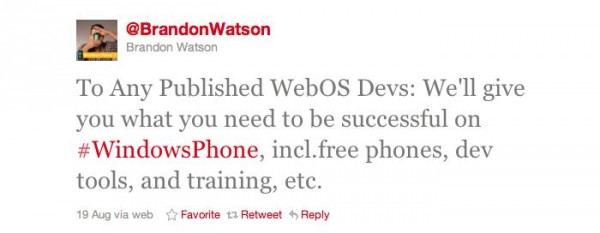
 According to market research company NPD Group, the sale of Android-based handsets grew 29% in the second quarter of this year, bringing the operating system to a 52% share of the US market. Contributing to this growth were South Korean manufacturers Samsung and LG, which both experienced "substantial gains."
According to market research company NPD Group, the sale of Android-based handsets grew 29% in the second quarter of this year, bringing the operating system to a 52% share of the US market. Contributing to this growth were South Korean manufacturers Samsung and LG, which both experienced "substantial gains."