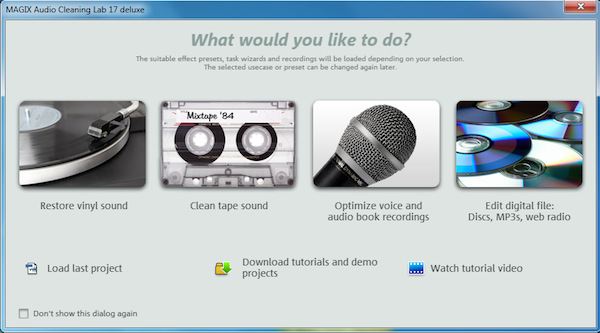
Sound quality really matters. The tiniest of audio glitches can often be enough to ruin a home movie or audio file, yet most applications offer little to address this. Video editors may offer hundreds of ways to tweak your picture, for instance, but when it comes to audio processing, if you get as much as a wave editor and a "clean" button then you're generally doing very well. If your software simply isn't delivering the audio quality you need, then, it may be time to get some help from a specialist tool -- and MAGIX Audio Cleaning Lab 17 Deluxe has plenty to offer.
The program can import audio from audio files, videos, or even record it directly from any external audio source that you can plug in to your soundcard (microphone, record player, cassette player and so on), useful if you're looking to digitize your old vinyl record collection. A stack of cleanup tools can then automatically remove clicks, crackles, humming, hiss and more.
Additionally, a suite of mastering options are able to improve your audio in many different ways, expanding its stereo effect, increasing volume, enhancing dynamics, even refreshing lost high frequency information in some recordings. It seems like there's a solution here for just about every audio problem, then. But how would MAGIX Audio Cleaning Lab 17 Deluxe behave in practice? We decided to put it to the test.
Getting started
Launch MAGIX Audio Cleaning Lab 17 Deluxe and you're presented with a friendly-looking startup dialog, new to this version. Choose whatever it is you'd like to do ("restore vinyl sound," "clean tape sound," "optimize voice and audio book recordings," "edit digital file") and the program will set its audio presents accordingly, to deliver the best results.
The main work area then displays four buttons: "Import," "Cleaning," "Mastering" and "Export." Click one and you'll see further large icons or controls, and selecting any of these displays is a useful description of the feature.
There's more here than basic tooltips, too. If you're not an audio expert, for instance, then talk of altering audio "dynamics" or maximising the "compressor" won't necessarily mean very much. Fortunately every effect description here also includes two examples: clicking "Before" plays an audio file with the problem, clicking "After" plays a file showing how Audio Cleaning Lab 17 can fix it - very helpful.
It doesn't take long to figure out how to begin, then. Just choose the "Import" button and you're able to import audio files (MP3, WMA, OGG, FLAC, AIF), video soundtracks (though only AVI and MPG formats) or CDs. Or a click on the "Record" button launches a tool that can record from whatever sound source that you can connect to your PC. Useful features here include the ability to separate records or CDs into individual tracks. And when it's done these may be saved as WAV, FLAC, MP3 or OGG files, ready for further processing.
Cleaning
While Audio Cleaning Lab 17 Deluxe contains many advanced features, you don't have to be an expert to take advantage of them. Launch the extremely simple Audio Cleaning Assistant, for instance, and it will examine your audio, look for issues like crackles, clicks or noise, and apply the appropriate fixes entirely automatically. This didn't catch every problem in our tests, but it fixed a great deal and is genuinely useful.
The program also provides audio presets that may help in some situations. If you've recorded an old vinyl record with poor results, say, then you might try the "Restore vinyl record in very bad condition" preset, which automatically applies the DeCrackler and DeClicker filters at full strength.
You can also use a Step By Step wizard to take more control over the cleanup process. This can be complex, though, asking for example whether you should eliminate a "Stray pick-up 50Hz bright,"or "Stray pick-up 60Hz deep" (we're not sure, either).
Still, after choosing a cleanup option you can listen to the original audio, then the clean version, so you don't have to understand all the jargon: simply choose an option, preview the results and see if it's helped. Many of the cleanup tools offer further manual tweaks that allow you to customie how they work. If the DeClicker has left a few clicks behind, say, just dragging a slider to increase its strength and running it again could make all the difference.
Spectral Cleaner
Our favourite tool here is the Spectral Cleaner, which allows you to remove short but clear background noises, like a cough, without losing anything else. To make this happen you must locate the noise on a spectrogram, and highlight it with the mouse. Audio Cleaning Lab 17 Deluxe then replaces that part of the frequency spectrum with information from either side of the noise. And as a result, the audio interruption entirely disappears, but there's also no drop-out, no change in volume: background sounds appear more or less as they always did.
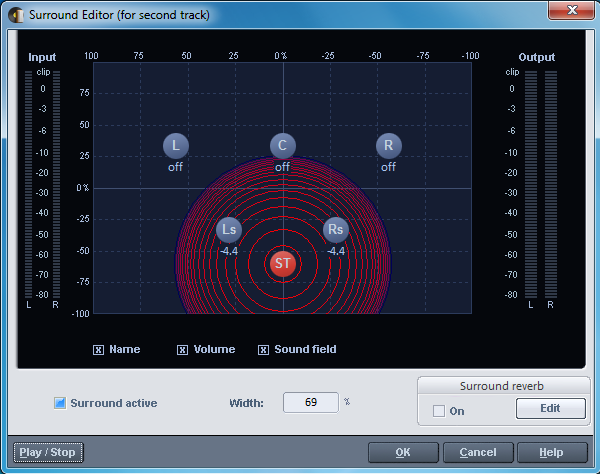
This technology has its limits, of course. If a noise is lengthy, or occupies the same frequency as the signal you'd like to keep, then removing it seamlessly becomes very difficult. When spectral cleaning works, though (which it normally does), it's like magic, stripping out that poorly timed sneeze so that you'd never know it was there. It's a very useful addition to anyone's cleanup toolkit.
Mastering
As well as the cleanup tools, MAGIX Audio Cleaning Lab 17 Deluxe also provides a host of more general audio processing options that will enhance your sound quality in a variety of ways. In a click or two you can enhance the stereo effect on a track, for instance, or increase its actual or perceived volume (like the "Loudness" setting on a stereo).
The Brilliance Enhancer tries to restore high frequency sounds that are often lost in MP3 files or old vinyl recordings, by adding overtones based on the material that remains. Sometimes this works just great, sometimes the results are dreadful, but it's still worth having around. The Sound Cloner uses a 1,204-band equalizer to change the characteristic of a track, so it sounds brighter, louder, like it was sung in a concert hall, or your bathroom.
All these options include multiple presets for easy use. So you don't just click "Loudness," say -- the same tool also offers settings like "Max Bass," "Emphasise Voice," "Emphasise Female Voice,""Boost Bass," 17 options in total, so you just click something that looks appealing and preview the results. And if that's not enough, there's also support for adding VST and DirectX plug-ins, so you can extend the program with additional effects whenever you like.
Export
When you've finally finished working on your audio file, you'll want to save it, and MAGIX Audio Cleaning Lab 17 Deluxe has several options available. You can of course export your project as an audio file (WAV, FLAC, OGG, AIF, MP3 or WMA). The program can burn it directly to an audio CD or DVD (there's even a built-in designer to help you produce a cover).
If you've grabbed the soundtrack from a video, then you can replace this with the edited version in a click or two. As long as it's an AVI file, anyway -- there's no support for other formats. MAGIX Audio Cleaning Lab 17 Deluxe has one or two restrictions, then, and the interface is overly complex in some places.
The tools are so powerful and effective, though, that even mastering just one or two of them, like the Spectral Cleaner, could be enough to justify the program's cost. So if you're tired of the feeble sound cleanup tools provided by most applications, then give Audio Cleaning Lab 17 Deluxe a try -- you'll be surprised how much difference it can make.
Verdict: While it can be complicated, and takes some time to master, MAGIX Audio Cleaning Lab 17 Deluxe provides an excellent suite of cleanup tools that can greatly enhance most audio files.
We Like: Lots of cleanup and audio-enhancing tools, Spectral Cleaner seamlessly removes many audio glitches, some simple wizards, effects are generally very configurable, can import and replace soundtracks from AVI videos, VST and DirectX plug-in support.
We Don't Like: Overly complex interface, brief help file, limited video format support.
Manufacturer: MAGIX
MSRP: $49.99
Platforms: Windows XP SP3 (32/64-bit), Windows Vista SP2 (32/64-bit), Windows 7 (32/64-bit)
Requirements: 4GB free hard drive space for temporary work files









