Wednesday, Google officially announced the release of Chrome 6 beta, the most recent of the search company's popular desktop browser.

The user interface has been tweaked and simplified even further in this version. All of the options are under a single menu, and the navigation buttons aren't so much buttons any more as icons in the browser's navigation bar. These changes were revealed in the June developer preview of Chrome 6.
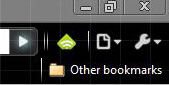
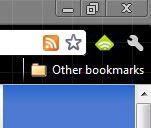
This version introduces an autofill capability which saves the information repeatedly entered in forms such as those on shopping sites, so it can automatically fill in the name, address, and credit card number fields. The feature is identical to the one in Apple's Safari browser which was the subject of an exploit in July.
"For your security, any personal information stored in Chrome is safely stored and kept private until a user chooses to share the information with a website," Google Engineer James Hawkins said Wednesday. "Additionally, your credit card information is never saved without first asking you explicitly."
Chrome 6 also expands the sync-able data in Chrome to include extensions and Autofill data (but not credit card info) with your Google user account. The new sync features are under the "Personal Stuff" tab in the options menu.
Google also says this beta is faster than previous versions, scoring 15% better ranks on both the V8 and SunSpider JavaScript benchmarks.
Download Google Chrome 6 Beta for Windows from Fileforum now.
Copyright Betanews, Inc. 2010







