Those who say there are no decent Twitter apps for Android simply haven't found the right one. When the Android Market first opened, you could sign in, watch the handful of new apps being uploaded every day, and generally know everything that was available on the platform. There really were only a couple of Twitter clients.
But now that the Market has been revised, and there are more than 25,000 apps by the last unofficial count from Androlib, there are plenty of Android Twitter clients to choose from.
Frequently, they'll differentiate themselves by highlighting a unique feature that users can latch onto. Twitspeak, for example, uses Android's Text-to-Speech engine to read tweets aloud. Swift claims to be the "fastest, leanest Twitter app with the most features per KB." XeekuTweets Pro claims to be the only Twitter app that supports the (854x480) WVGA of the Droid and Nexus One. Loquacious, meanwhile, uses the simple approach of offering a UI with "no turquoise anywhere!"
Though there are more than twenty full Twitter clients available on the Android platform, only a couple of apps continue to dominate the space. Twidroid, one of the first Android Twitter apps, is frequently featured as a must-have app for the platform, and is a suggested download from Verizon. Seesmic is somewhat newer than Twidroid and is one of Google's top six featured apps along with Pandora, Facebook, and YouTube in the Nexus One campaign
Today, another new Android Twitter client launched, called TweetCaster from Handmark. This one has been in a limited beta for the last couple of weeks and has already received high praise. After using Seesmic on my G1 and Twidroid on my Droid for the last few months, I thought I'd give Tweetcaster a spin today. Rather than give you the whole story first, I'll cut to the punchline and tell you that I have deleted Twidroid.
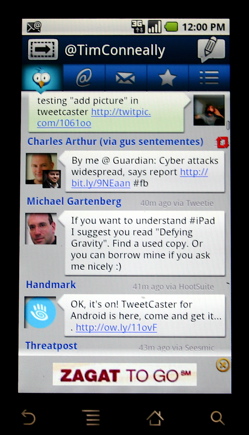
Because TweetCaster is free, there are ads for other Handmark software (specifically, the $9.99 Zagat to Go app). In fact, the ads are the first thing that load when you start the app, and though they're simple banners across the bottom of the screen, they're quite prominent. Fortunately, they can be X'ed off. But every time you switch screens -- from your timeline to your mentions, for example -- the banner comes back. An ad-free "Pro" version of TweetCaster can be downloaded for $4.99.
Why did I delete Twidroid? The main reason is that Twidroid is bloated and TweetCaster is not. The free version of Twidroid does not have all the features that TweetCaster has and yet it still weighs in at a whopping 5.24 MB. For those of you who are unaccustomed to Android apps, that is huge. The largest of Android's applications on either of my devices is the Browser, and that's 7.84 MB. By comparison, TweetCaster is 1.63 MB.
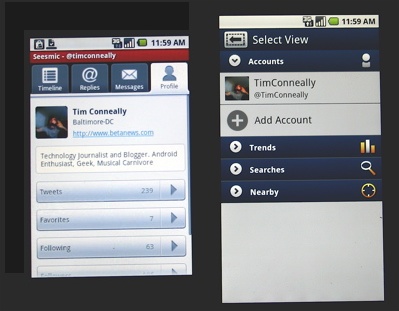
The freeware Twidroid lacks multi-account support, bit.ly URL shortening, video posts, lists of followers, and location-based searches. TweetCaster supports multiple accounts, lists, threaded conversations, URL shortening from bit.ly or is.gd, has automatic image hosting from either twitpic or yfrog, and offers location-based filtering.
So it's got the features I need right there, it's lighter than Twidroid, and the interface is big and easy to navigate. Unfortunately, TweetCaster has a kind of goofy cartoon look to the interface and you can only see about four tweets on-screen at a time when in "normal" size. The sizes actually only go up from normal, you can't make it any smaller. I prefer the clean design used in Seesmic where there are fewer onscreen icons and you can see more tweets in the main window.
Ultimately, the reason why TweetCaster replaced Twidroid and not Seesmic for me was that both come close to offering the perfect layout, but neither one actually delivers perfection. Ideally, in addition to the buttons for Timeline, Mentions, and Direct Messages which are standard in both, there need to be buttons for "Refresh" and "Compose" on the main screen.
Seesmic has Refresh on its home screen, but you have to hit your phone's menu key to find the Compose button. Likewise, TweetCaster has a Compose button, but you have to hit Menu to find Refresh. This is unfortunate because the Refresh button could have easily been put in the spot where "favorite tweets" currently lives.
The bottom line: TweetCaster is free, relatively lightweight, and feature-rich. The interface has a little room for improvement, but the presentation of retweets and threaded conversations is very nice. It's a surefire Twidroid replacement at the least.
Copyright Betanews, Inc. 2010








