By Scott M. Fulton, III, Betanews
Download Microsoft Bing Maps 3D 4.0 from Fileforum now.
If you've ever used any of the major travel sites like Travelocity or Priceline to plan a business trip, you may have already encountered what I consider to be their principal deficiency thus far: They don't make hotel suggestions based on the hard, raw data about what amenities are in the general vicinity, and what travelers want to see or to have close at hand.
That's why I typically end up choosing my places to stay using a search engine rather than a travel site. First of all (and perhaps you've already noticed), I work on a very limited budget. And though user reviews are helpful, especially the ones from actual people, I need access to resources. Public transportation becomes my best friend. After that, I need auxiliary sources for Internet access should my primary source no longer work. I need to know what office supply stores and electronics stores are within walking distance should something break or need replacement. I need to know the best places to suggest a really good dinner should I end up dining with colleagues or with a source for a story. Is there a semi-decent place for me to pick up a late dinner to go should I be working late from my hotel room? These are all make-or-break matters with me when it comes to staying in a new city -- matters which the major travel sites simply cannot, or do not, address.
Google has saved my neck before on countless occasions. The exception was Boston, back before satellite imagery was integrated into Google Maps, when it appeared on the surface that my hotel and my bus stop were separated by 200 yards, but in-between those 200 yards was an interstate highway underpass closed to pedestrian traffic. And the sudden surge in quality of Windows Live Mobile, especially from my BlackBerry, was giving me reason to believe there could be competition.
So for today's heat between Google and Microsoft's new Bing service, let's say I had Boston to do all over again. I want an inexpensive hotel that's close to public transportation, places to eat, and vital resources. It can be a respectable distance from the convention center, but not too far because (as I've learned to my horror) a public route that even includes the "T" can consume as much as three miserable hours from your life. Can Google Maps and the new Bing Maps 3D point me to where I should stay? If you're keeping score at home, you'll recall we left things at Bing 2, Google 2.
After a few years of responding to user queries, Google definitely has a handle on how infrequent travelers such as myself tend to navigate. We like to plan for landmarks, and like spinning a navigator's compass, we triangulate our future locations based on those landmarks. If this version of Google Maps had been available several years ago, I would never have ended up staying in hell. I found a respectable candidate for a business-class hotel, the Midtown (this is not an endorsement, I haven't stayed there yet), just across the street from Symphony Station on the Green Line. Google shows you metro stations with blue "M" icons, and rail stations with train icons, on its close-up city maps.
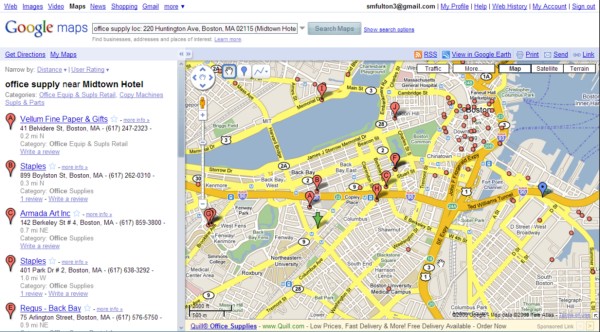
As for office supply stores, there's a Staples on the other side of I-90, which I learned about by clicking Search Nearby on the bubble pointing to the hotel. Now, I've learned that an interstate highway may as well be the Great Wall of China when it comes to walking from place to place in Boston, but the map here shows me that Hynes Convention Center station (not the same as BCEC) is just on the other side of I-90, meaning I can at least get there from underground.
Another "Search Nearby" of "Wi-Fi" reveals that there's a free Wi-Fi zone at the Boston Architectural Center, also near Hynes station. There's also a few places to eat in that area too, though if I'm willing to take more of a pedestrian adventure, I could walk four blocks southeast of the hotel and visit a four-star rated Mike's Diner that looks to be about my speed.
I found out all this information through Google Maps in about three minutes' time. For Bing to be more than just a pretty 3D permutation of Virtual Earth, it needs to clear this very high hurdle.
Next: "Please come to Boston," as sung to Bing...
Bing wouldn't pull up the BCEC until I searched specifically for "Boston Convention and Exhibition Center" (Microsoft likes long abbreviations these days). Having located it finally, I saved the location, similar to what I'd do with Google. But if I go scrolling around, Bing will lose my saved location. What's more, I can't find an easy way to retrieve "saved locations," so I've no clue where they were saved to. And while I can right-click on a spot on the map and select Add a pushpin, I cannot place a pin on a spot that's already marked by something else. For instance, I can't right-click on the "A" that marked the spot I thought I saved before, and put a pushpin there.
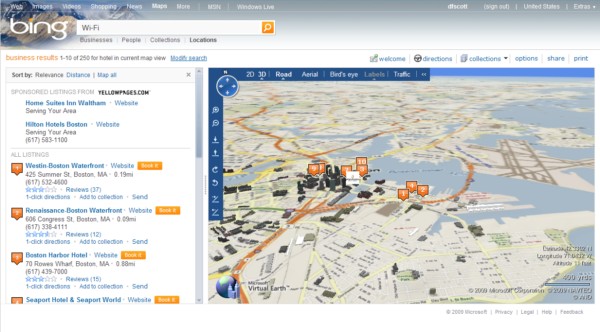
There's also no obvious way to conduct a search relative to a spot on the map, though you can search within all the spots already displayed on the current map. This is how I got a listing of hotels, by clearing the search line and typing "Hotel." With Bing, I don't get the hundreds of probable hotel spots that Google dispenses, though I did see a few possible candidates. Like Google, Bing does display the locations of metro and tram stations, although only at a pretty close zoom range. So I was able to independently locate the Midtown close to Symphony Station, so I chose to save it to my collection. Here was the first place I was ever told that I had to sign in to save anything (you don't have to sign into Google Maps). So I signed in using what's still called my Windows Live ID (interesting that this didn't get renamed too).
With the Midtown now saved in Bing, I now have access to Microsoft's handy array of drawing tools, with which I can surround the place with any number of random polygons. But what I really want to know is, what's handy that's nearby.
Using what I thought I'd learned, I cleared Bing's text line and typed "office supply." There, I was able to locate the Staples across the interstate from the hotel. So far, so good. Next, I wanted to find Internet access, so I continued in the same vein, typing "Wi-Fi" into the cleared search line. Now, Microsoft is pretty particular when it comes to locating things that belong to a particular context that it recognizes right away. "Wi" being, most obviously, the postal code for "Wisconsin," Bing dutifully hoisted me away from Boston, to a map centered upon the city of Wisconsin Rapids, Wisconsin (where "WI" was apparently a better match on both city and state). Why I then received pointers to the various audio/video equipment dealers within a 30 mile radius, however, remains a complete mystery to me.
There's an old joke about Microsoft whose punch line comes in the middle, which folks will recall instantly: "You're in a helicopter!" There were definitely a few times when using Bing Maps where I must say that phrase popped into my head, especially as I was asking myself, "Where am I now?" Certainly Bing's designers could stand to learn a few things from the folks who have already improved the usability of Windows 7, and who may be looking for a new assignment about now. Suffice it to say, Google Maps Bing ain't, which brings our ongoing score now to Google 3, Bing 2.
KEEP SCORE ALONG WITH BETANEWS:
- Bing vs. Google face-off, round 1: Bing 2, Google 1 after 3 heats
Copyright Betanews, Inc. 2009

