By Scott M. Fulton, III, Betanews

 Perhaps you've noticed this already: Getting media to play in a Windows-based network is a lot like siphoning water from a pond using a hose running uphill. If you can get enough suction, enough momentum going, you can get a decent stream, but there are way too many factors working against you. Foremost among these is the fact that you're at the top of the hill sucking through a hose, rather than at the bottom pushing with a pump.
Perhaps you've noticed this already: Getting media to play in a Windows-based network is a lot like siphoning water from a pond using a hose running uphill. If you can get enough suction, enough momentum going, you can get a decent stream, but there are way too many factors working against you. Foremost among these is the fact that you're at the top of the hill sucking through a hose, rather than at the bottom pushing with a pump.
So home media networking is, at least for most users today, precisely nothing like broadcasting whatsoever. That fact doesn't sit well with very small networked devices like PMPs, digital photo frames, and the new and burgeoning field of portable Wi-Fi radios like Roku's SoundBridge. Devices like these don't want or even need to be "Windows devices;" and what's more, they don't want to be the ones negotiating their way through the network, begging for media to be streamed uphill in their general direction. They want to be plugged in, shown the loot, and told, "Go." Back in 2004, a group of networked device manufacturers -- the Digital Living Network Alliance (DLNA, and yes, it's another network association) -- coalesced with the idea of promoting a single standard for being told "Go." But up until today, there hasn't been a singular, driving force uniting the standards together, something to look up to and follow the way Web developers followed Internet Explorer.
That changes with the advent of Windows 7. Starting now, Microsoft will be utilizing a way to push its media upstream, if you will, by means of a cohesive "Go" concept around capturing and commandeering media devices called Play To. The DLNA introduced the concept last December, knowing and being driven by Microsoft's intention to use Play To in Win7.
The idea begins simply enough: DLNA-capable wireless and wired devices may be all over your house. Rather than set them up using their own controls, wherever they may be, a router or access point in the home should be able to push the setup information they need to enroll themselves in the network. From there, those devices (which may include a picture frame, an MP3 player, a Zune, an Xbox 360, or conceivably another computer) may serve as destinations for media being pushed from a Windows 7 machine, either through Media Player 12 or Windows Media Center.
Add to this formula the notion that the media that Windows pushes to a DLNA device may come from another DLNA device, such as a Windows Home Server machine or perhaps a DV-R device from Toshiba or Sony (though it would be nice if Slingbox and TiVo were on this list).
And keep in mind here once again, there doesn't need to be a Media Center Extender in this operation (apparently Microsoft's making them anyway, though in an optimum setup, you wouldn't need them). The DLNA-compliant access point has handled the problem of identifying the media playing device and enrolling it in the network, so the device doesn't have to be a slave to whatever Windows machine is sending it a stream.

In a demonstration video released last December on Microsoft's Channel 10 (see above, Silverlight required), company developer Gabe Frost demonstrated how the DLNA standard would play into a Windows 7-endowed home media network. The new "Play To" command in Win7 enables a user to push content from a PC to a device gathered into the collective DLNA pool. There's no need for shared directories or creating named network shares, which would normally serve as points of location -- the type of tool you'd need if you were trying to hunt down the location of the streaming device from the playing device. "Play To" pushes the content to where you want it to go.
Next: How DLNA may make your HDTV into a Windows 7 "receiver"...
Download Windows 7 Release Candidate 32-bit from Fileforum now.
Download Windows 7 Release Candidate 64-bit from Fileforum now.
What the new DLNA scheme in Windows 7 enables, goes a little deeper and further than just the addition of the "Play To" command. Since network attached storage devices are now DLNA compliant (never mind the kerfuffle, to borrow an Angela Gunn term, over the variable degree of compliance there is in the market today), a Media Player- or Media Center-enabled PC can pull content from a NAS device and push it to another destination. Since more HDTVs are entering the DLNA scheme, that destination may be the family room TV, even without connecting that TV to the Windows PC as its monitor. And to do this, the PC doesn't even have to have a big display -- it can be the family laptop.
This gets bigger still: Another networking alliance which is itself allied with the DLNA is the Multimedia-over-Coax Alliance (MoCA). Its mission is to evangelize home networkers on the idea of using the sideband of the coaxial cable already wired throughout their house, as a backbone for a wired (and thus certainly more secure) network. The upshot of such a scheme would be that modern HDTVs could become network-ready devices without the user having to add any other cabling to them beyond what the cable guys have already installed.
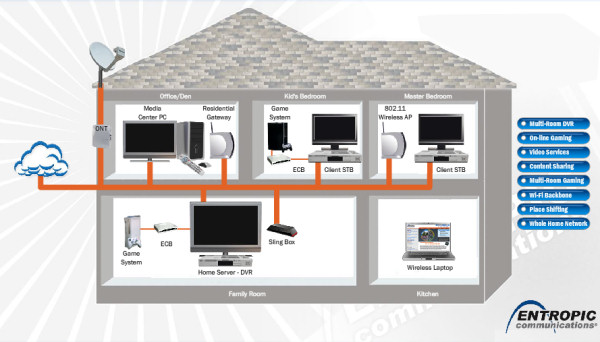
So the "Play To" command in Windows 7 could theoretically, by means of DLNA, push anything that can be played in Windows Media Player 12 on the big HDTV in the living room. The consumer would need to purchase one device to make this happen, however: It's called a MoCA bridge, and we saw the first such devices from D-Link premiere at CES back in January of 2008. It's a simple device that has an Ethernet input and a coaxial output, where the coaxial is simply the same loop that runs through the house already, delivering CATV or satellite signals. Why haven't MoCA bridges taken off yet? Maybe because there's no one certified way to make them work yet...and that will likely change with Windows 7.
As with any so-called "networking alliance" -- which regular Betanews readers will know to be a favorite oxymoron of ours -- so many disparate factors and dissonant voices must still come together for the dream of making any Windows PC a home broadcaster to become a reality. As of now, reports are piling up of home networks that use third-party media software that recognizes DLNA devices (there's been a cottage industry there since at least 2007) that fails to connect networked storage devices with DLNA-certified, registered output devices. And in that latter category, Sony's PlayStation 3 is one of the more prominent...and notorious. When issues such as these arise, home users end up having to learn more about their computers, about Ethernet, about Wi-Fi, and about the Federal Communications Commission than they'd ever have to know if they had just stuck with something like, say, Nero MediaHome 4 and an Xbox 360.
What should change that state of affairs is the active participation of Microsoft, and the prominence of the "Play To" command. One of the unsung heroes of Windows Vista to date has been its Media Center, which often works so flawlessly and so simply that it's amazing to acknowledge its manufacturer. If the same degree of knowhow that went into Media Center for Vista is applied to DLNA networking for Windows 7, there will very likely be more households applauding this part of the operating system than critiquing it. And after Vista, the promise of shifting the balance in the direction of praise should be incentive enough to get Microsoft to finally, for once, "Go."
Download Windows 7 Release Candidate 32-bit from Fileforum now.
Download Windows 7 Release Candidate 64-bit from Fileforum now.
FOLLOW THE WINDOWS 7 TOP 10 COUNTDOWN:
Copyright Betanews, Inc. 2009








 Perhaps you've noticed this already: Getting media to play in a Windows-based network is a lot like siphoning water from a pond using a hose running uphill. If you can get enough suction, enough momentum going, you can get a decent stream, but there are way too many factors working against you. Foremost among these is the fact that you're at the top of the hill sucking through a hose, rather than at the bottom pushing with a pump.
Perhaps you've noticed this already: Getting media to play in a Windows-based network is a lot like siphoning water from a pond using a hose running uphill. If you can get enough suction, enough momentum going, you can get a decent stream, but there are way too many factors working against you. Foremost among these is the fact that you're at the top of the hill sucking through a hose, rather than at the bottom pushing with a pump.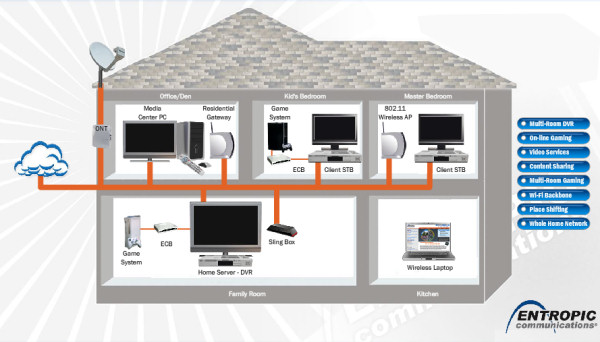
 Formerly codenamed Jupiter, the ColorQube 9200 series printers unveiled today will bring groundbreaking cost efficiencies to color printing through a combination of solid ink technology and per-click pricing plans, Xerox officials contended, in a series of press launches.
Formerly codenamed Jupiter, the ColorQube 9200 series printers unveiled today will bring groundbreaking cost efficiencies to color printing through a combination of solid ink technology and per-click pricing plans, Xerox officials contended, in a series of press launches. In contrast to laser printers, which use cartridges containing powdered toner, Xerox' latest solid ink technology uses blocks of a crayon-like substance. Printing happens when the melts the waxy "ink sticks" and sprays the non-toxic substance on to a spinning color drum inside the machine. The printers contains 3,000 print heads apiece, with 900 ink nozzles each.
In contrast to laser printers, which use cartridges containing powdered toner, Xerox' latest solid ink technology uses blocks of a crayon-like substance. Printing happens when the melts the waxy "ink sticks" and sprays the non-toxic substance on to a spinning color drum inside the machine. The printers contains 3,000 print heads apiece, with 900 ink nozzles each. 