By Angela Gunn, Betanews
 Decades from now, when our descendants' implanted heads-up displays are implanted in their heads, and their instant messages and points-of-presence (phone service? what's that?) are controlled directly by their brainwaves, they'll look back on all of us who painstakingly suffered through the smartphone era, wondering how we managed to get so worked up over hunks of silicon and plastic. And I, very old by then and loudly eccentric, will shake my bony fists and yell at the whippersnappers:
Decades from now, when our descendants' implanted heads-up displays are implanted in their heads, and their instant messages and points-of-presence (phone service? what's that?) are controlled directly by their brainwaves, they'll look back on all of us who painstakingly suffered through the smartphone era, wondering how we managed to get so worked up over hunks of silicon and plastic. And I, very old by then and loudly eccentric, will shake my bony fists and yell at the whippersnappers:
"BECAUSE SOME OF THEM WERE FUN, DAMMIT! NOW GET OFF MY LAWN!"
And I will be thinking of the Sidekick LX 2009. Also, inexplicably, popcorn.
Disclaimer Of Unusual Size: I've been a Sidekick owner since the II, and I've reviewed every model since the monochrome original. (I will not be thinking back on that one in my dotty dotage; it was as big as a bar of soap and nearly as hard to hold. And I loved it dearly, then.) I was there for the slick-key misfire that was the III, and the cheaply made downmarket ID; I cheered when the LX brought the sexy back, and I sighed when it became clear that the fickle finger of fabulousness had moved along to iPhones and multitouch screens, which I still loathe with all my smudgy heart.
And when in February 2008, Microsoft bought Danger, the company behind the Sidekick, I held my breath, because for the life of me I couldn't figure out what Redmond wanted with my indispensable everything-but-a-phone. (That's right; I have another phone for simply phoning and a Sidekick for Web, alarm clocks, addresses, notes, calendars, IM, and a hundred other little tasks throughout the day. Those who are familiar with T-Mobile's voice coverage outside of major metropolitan areas will need no further explanation.)
I still have no idea why Microsoft bought Danger. The Sidekick interface has been refined, but not substantially changed since the last iteration. Live Search is nicely integrated into the handset after its rollout to earlier handsets a few months back, and T-Mobile says that Exchange Active Sync support is right around the corner. But this delicious, full-QWERTY handset, with its unmistakable swivel screen, isn't some adopted stepchild to Windows Mobile. Instead, it's the spiritual heir to the Zaurus, arguably Sharp's finest hour and certainly its finest mobile device.
The hardware
T-Mobile sells the Sidekick and Microsoft/Danger develops it, but this is Sharp's baby. The keypad, which is built to be touch-typable by thumbs when the gadget is cradled in both hands, is by virtue of the handset's unusual configuration the biggest and best around. The handset itself is 5.1" x 2.4" x 0.6", a sliver smaller than the previous LX; the keyboard constrains further shrinkage, but the device has slimmed down another sliver and feels more svelte thanks to new curves along the edges. The LX 2009 weighs in at 5.7 ounces, also a sliver smaller than previous models.
Sharp makes, arguably, the best mobile displays on the market, and their work is showcased well here. The 3.2", F-WVGA, high-definition LCD screen, which boasts 854x480 resolution, is simply stunning. Colors and lines were rich and crisp, and gradients looked downright creamy; if e-book readers had displays this beautiful you'd be reading this article on one now.
The camera is 3.2 Mpx, with an LED flash and autofocus. It has five resolution settings (640x480, 800x600, 1280x960, 1600x1200, and 2048x15360) and three levels of JPEG quality for still images, and high or low quality for video. There's geotagging capability for stills -- GPS capability is built in -- but not for video. I was pleased with the camera's output, though autofocus gave me a certain amount of trouble until I realized that I could click through to a macro or a landscape mode. The device ships with a 1 GB microSD card, but if you're serious about video or music you might want to upgrade that at some point.
First, though, buy an extra charger. T-Mobile's been working on the Sidekick's battery life, which is of the charge-daily-or-else type. The company now reports improvements on both 3G (3 hours talk, 6 days standby) and 2G (5.5 hours talk, 8 days standby) fronts, but though the battery life seems to have improved from that of my own LX I was nowhere near those numbers -- especially when certain new features were enabled. (More on that in a minute.)
Leslie Grandy, T-Mobile vice president of product development, talked with me recently about the refinements to the latest Sidekick and how some of them come to pass. T-Mobile has the interesting policy of sending all its people -- even vice-presidents of product development -- out to work in their retail stores periodically, to keep an ear to the ground.
A few of the changes thus suggested are big ones, such as new hinge technology that can withstand (on average) 200 serious falls to the floor. (The previous average, she says, was around 50 -- klutzes beware.) As a side effect, the handset at last loses the bar-of-soap styling that's plagued it since inception. Rethinking how the strength of the swivel hinge could be improved led the designers to a design that from the side looks a bit like the screen is floating in a cradle made up of the rest of the handset. It takes some getting used to, since it looks a bit fragile, but comparisons between the LX 2009 and my own LX showed that it was if anything more stable. It may even feel a bit more like a curvy pebble -- are you listening, Palm Pre people?
Others changes are subtle; I made a blithering ass of myself in a recent demo when I realized they'd finally moved the dreadfully situated on/off switch that made previous models prone to occasional surprise shutdowns. And some changes are all but unnoticeable to all but the biggest Skick nerds. (If you have no previous Sidekick, please skip to the next paragraph; this one's for the faithful.) The textured back panel on the previous LX is history, supplanted by a smooth and slightly rubbery finish, but along that back there's a small area with twelve tiny bumps at exactly the spot where your right middle finger braces the gadget. I can only image how many man-hours that took to work out. And when you're typing, the pads of your index fingers are now pressed not against the pointy corners at the top corners of the screen, but against curved, very slightly flattened corners. You'll never notice the change; you'll just know it feels inexplicably more comfortable to type your little heart out.
The LX 2009 adds a few blinkenlights to the usual trackball and other indicators -- one deep-blue bar along the top edge of the screen and two along the top and bottom of the keyboard. They're pretty, but the heavy lifting of indicating status changes is still done by the trackball, which can be configured to flash and shift as desired.
The Sidekick is exclusively a T-Mobile phone in the US, but it travels elsewhere well. It's a quad-band GSM/GPRS/EDGE handset and has dual-band UMTS/HSDPA. There's 3G support for Web browsing, and we noticed quite a bit of improvement in page-load times, network permitting.
Next: A little Sidekick war: software vs. batteries...
 The software T-Mobile knows its Sidekick tribe, and not just because the browser, which operates through T-Mobile's servers, emits a breathtaking amount of information on what users look at. (As Grandy points out, you can also learn a lot just from browsing the gallery of Shells users have made to customize their handsets. Shells have proven quite popular since introduction and will continue to be offered for the LX 2009.)
The software T-Mobile knows its Sidekick tribe, and not just because the browser, which operates through T-Mobile's servers, emits a breathtaking amount of information on what users look at. (As Grandy points out, you can also learn a lot just from browsing the gallery of Shells users have made to customize their handsets. Shells have proven quite popular since introduction and will continue to be offered for the LX 2009.)
The Sidekick has a young audience, skewing female, and T-Mobile has been working for years to integrate social networking into its core feature set. With this launch, there's an entire "Communities" section with Facebook, MySpace and Twitter support; all are free to use. (The MySpace software previously incurred a recurring charge.) Building support for those services directly into the OS, rather than requiring users to fire up a browser, means that alerts and functions are far better integrated. I consistently got Facebook and Twitter notifications along the status bar just as one does SMS or e-mail alerts. The interfaces were well thought out and met my expectations for using those services.
They did, however, wreak havoc with battery life. This isn't a new problem, or even a Sidekick problem; services such as Gmail notification cause similar trouble for other handsets. Still, I was caught flat-footed a couple of times when I forgot to log out of Twitter and found my Sidekick dead to the world a few hours later.
YouTube is also available if you'd like other fun ways to drain your battery. (It's listed in the browser bookmarks under "Community," but it doesn't appear in the Communities section of the main interface. Odd.) We found load times quite acceptable, and though we couldn't switch to HD for videos that had a version available on the site, that was small potatoes compared to being able to whip a gadget out of our backpack and fire up Keyboard Cat. (Pointing the video directly at someone who's earned a "Play him off, Keyboard Cat" is optional and may in fact endanger the Sidekick. And you.) You can also watch videos on MySpace, or upload videos from the handset directly to the Net.
E-mail now supports multiple e-mail accounts; the interface hasn't changed much from the traditional folders model, but you can now add up to three accounts (AOL, Windows Live, Yahoo Mail, or POP/IMAP). Likewise, the music player's interface hasn't changed much, but the functionality expands to include RTSP video. More updating is apparent in the browser, which does a better job of translating pages into attractive layouts than previous iterations have; for instance, the "screen size" layout that previously passed Google News back as a long single-column page now understands how to deliver a good-looking two-column layout.
Another tiny tweak for the faithful doesn't go far enough. The buttons along the sides of the body haven't changed since the first Sidekick twirled out of the primordial ooze in 2003. Throughout that time, the "Jump" button has been programmable when used with other buttons (e.g., Jump-A for the address book), but by itself always takes you to the Phone app, no exceptions. The LX 2009 opens that up... but only to Phone or My Faves. One would like to see the company expand its sense of the possible with that button, especially since it added an entire section for "T-Mobile Sidekick Help," which includes a link to account information and such.
The conclusion
Forget Microsoft for a moment; forget the multitouch madness; forget even that the LX 2009 has a perfectly decent phone built in. They say that voice calls and voicemail are fading out of the communications picture, and maybe our descendants are right about that. To that end, I suggest grabbing the $200 Sidekick and one of T-Mobile's unlimited data-only plans, and making this your everything-else, ultra-portable-computing, fun-on-the-run device -- the first gadget you lay hands on in the morning, the last one you set down at night, and the one you whip out of a pocket when it's time to Google a random fact or snap a video or get driving directions on your way to the movies. Or even write a quick article, as I have done with mine. We can call it a not-book. (And then we can get some popcorn.)
Copyright Betanews, Inc. 2009





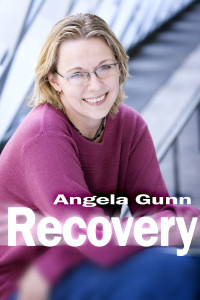 The relationship in the geek (nerd, dweeb) community between gearheadedness and a love of Ye Olden Tymes is tenuous in the 21st century. Years ago, Ren Fayre attendance, a fondness for filk, and a tolerance for girls wearing twirly dresses and flower garlands was more or less required for admittance to the computer lab. Cyberpunk, thankfully, drove a wedge into that relationship; steampunk attempts to re-knit it somewhat, but these days a working knowledge of morris dancing or ownership of a 20-sided die is strictly optional.
The relationship in the geek (nerd, dweeb) community between gearheadedness and a love of Ye Olden Tymes is tenuous in the 21st century. Years ago, Ren Fayre attendance, a fondness for filk, and a tolerance for girls wearing twirly dresses and flower garlands was more or less required for admittance to the computer lab. Cyberpunk, thankfully, drove a wedge into that relationship; steampunk attempts to re-knit it somewhat, but these days a working knowledge of morris dancing or ownership of a 20-sided die is strictly optional.

 Decades from now, when our descendants' implanted heads-up displays are implanted in their heads, and their instant messages and points-of-presence (phone service? what's that?) are controlled directly by their brainwaves, they'll look back on all of us who painstakingly suffered through the smartphone era, wondering how we managed to get so worked up over hunks of silicon and plastic. And I, very old by then and loudly eccentric, will shake my bony fists and yell at the whippersnappers:
Decades from now, when our descendants' implanted heads-up displays are implanted in their heads, and their instant messages and points-of-presence (phone service? what's that?) are controlled directly by their brainwaves, they'll look back on all of us who painstakingly suffered through the smartphone era, wondering how we managed to get so worked up over hunks of silicon and plastic. And I, very old by then and loudly eccentric, will shake my bony fists and yell at the whippersnappers: The software T-Mobile knows its Sidekick tribe, and not just because the browser, which operates through T-Mobile's servers, emits a breathtaking amount of information on what users look at. (As Grandy points out, you can also learn a lot just from browsing the gallery of
The software T-Mobile knows its Sidekick tribe, and not just because the browser, which operates through T-Mobile's servers, emits a breathtaking amount of information on what users look at. (As Grandy points out, you can also learn a lot just from browsing the gallery of